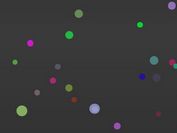Animated Particle Smoke Effect In jQuery - Bloodforge Smoke Effect
| File Size: | 7.29 KB |
|---|---|
| Views Total: | 9014 |
| Last Update: | |
| Publish Date: | |
| Official Website: | Go to website |
| License: | MIT |

Bloodforge Smoke Effect is a simple-to-use jQuery plugin which helps you draw an animated, configurable particle smoke effect on an HTML5 canvas element.
How to use it:
1. Place jQuery library and the jquery.bloodforge.smoke-effect.js script right before the closing body tag.
<script src="//code.jquery.com/jquery-3.2.1.min.js"></script> <script src="src/jquery.bloodforge.smoke-effect.js"></script>
2. Create a container element (or HTML5 canvas element) on which you want to draw the smoke effect.
<div id="smoke-effect"> Your own content here </div> <canvas id="smoke-effect-canvas"/>
3. Enable the particle smoke effect with default settings.
$('#smoke-effect, #smoke-effect-canvas').SmokeEffect();
4. Customize the particle smoke effect by overriding and passing the following options to the SmokeEffect() function.
$('#smoke-effect, #smoke-effect-canvas').SmokeEffect({
// color of smoke
color: 'black',
// opacity level
// 0.0 - 1.0
opacity: 0.2,
// density of smoke
density: 8,
// how quickly the smoke travels
maximumVelocity: 1,
// how often to redraw the smoke
fps: 15,
// radius of each smoke particle
particleRadius: 128
});
Change log:
2017-09-19
- requestAnimationFrame fix
This awesome jQuery plugin is developed by murst. For more Advanced Usages, please check the demo page or visit the official website.