Tiny Customizable jQuery Smooth Scroll Plugin - smoothScroll.js
| File Size: | 4.39 KB |
|---|---|
| Views Total: | 1146 |
| Last Update: | |
| Publish Date: | |
| Official Website: | Go to website |
| License: | MIT |
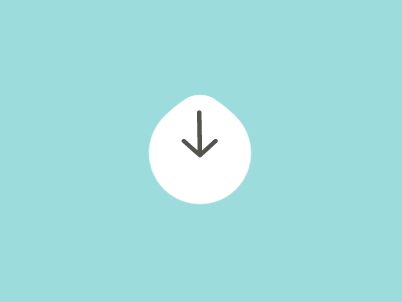
Just another jQuery smooth scroll plugin which enables anchor links to scroll smoothly between page sections within the document.
How to use it:
1. Create an anchor link pointing to the target point where you'd like to scroll the page to.
<div id="top"></div> <a href="#top">Back to top</a>
2. Place both jQuery library and the jQuery.smoothScroll.js script at the bottom of the html document.
<script src="//code.jquery.com/jquery.min.js"></script> <script src="jQuery.smoothScroll.js"></script>
3. Enable the plugin on the anchor link and done.
$('a').smoothScroll();
4. Config the smooth scroll with the following options.
$('a').smoothScroll({
$scroller: $('html, body'),
duration: 5000, // in ms
easing: 'swing',
cancelable: true,
cancelEvent: 'click.smoothScroll scroll.smoothScroll mousedown.smoothScroll wheel.smoothScroll DOMMouseScroll.smoothScroll mousewheel.smoothScroll keyup.smoothScroll touchstart.smoothScroll',
});
5. Callback functions.
$('a').smoothScroll({
onCancel: function() {},
afterScroll: function() {}
});
This awesome jQuery plugin is developed by NozomuIkuta. For more Advanced Usages, please check the demo page or visit the official website.











