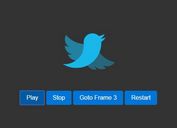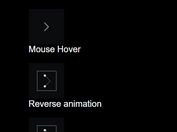jQuery Plugin For Frame-By-Frame Sprites Animations - SpriteClip.js
| File Size: | 76.6KB |
|---|---|
| Views Total: | 5257 |
| Last Update: | |
| Publish Date: | |
| Official Website: | Go to website |
| License: | MIT |
SpriteClip.js is a jQuery plugin that provides a simple way to animate sprites for creating frame by frame animations, similar to the AS3's MovieClip.
You might also like:
- Spritely - Pure HTML & jQuery Background Animation Plugin
- jQuery Animating Sprites Plugin - animateSprite
Basic Usage:
1. Create an animated button using sprite
<a class="awesome-button"></a>
2. The CSS for the button
<style>
.awesome-button {
display: block;
width: 60px;
height: 60px;
background: url("img/rally-button.png") no-repeat 0 0;
margin-bottom: 1em;
border: 1px solid #ccc;
}
</style>
3. Include jQuery javascript library and jQuery spriteclip.js script on the web page
<script src="http://code.jquery.com/jquery-latest.min.js"></script> <script src="../dist/spriteclip.js"></script>
4. The javascript
<script>
//Instantiate and get the instance from the element's data-spriteClip property
var instance = $(".awesome-button").spriteClip({
totalFrames: 30,
frameRate: 60,
stops: [1, 30]
}).data("spriteClip");
instance.$el
.on("mouseover", function () {
instance.play();
})
.on("mouseout", function () {
instance.rewind();
});
</script>
5. Methods
instance.play(); instance.stop(); instance.rewind(); instance.gotoAndPlay(5); instance.gotoAndStop(3); instance.gotoAndRewind(6); instance.playtoAndStop(5); instance.rewindtoAndStop(1); instance.nextFrame(); instance.prevFrame(); instance.stops([4]); instance.stops([4, 6]); instance.stops([]);
More examples:
This awesome jQuery plugin is developed by wolthers. For more Advanced Usages, please check the demo page or visit the official website.