jQuery Plugin To Create Smooth Parallax Elements - Plaxmove
| File Size: | 17.4 KB |
|---|---|
| Views Total: | 1890 |
| Last Update: | |
| Publish Date: | |
| Official Website: | Go to website |
| License: | MIT |
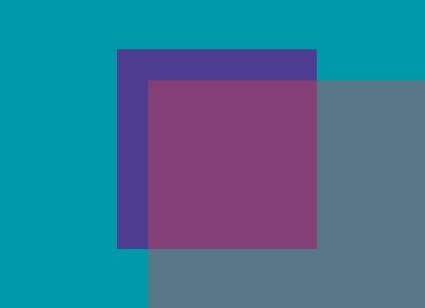
jQuery Plaxmove is a lightweight jQuery plugin designed for creating smooth parallax elements using JavaScript and CSS3 transitions.
How to use it:
1. Create a parallax moving element that reacts to your cursor.
<div class="plaxlayer"></div>
2. Style the parallax element.
.plaxlayer {
position: absolute;
top: 200px;
left: 300px;
width: 200px;
height: 200px;
background: purple;
opacity: 0.3;
transition: 200ms ease;
}
3. Load jQuery library and the jQuery Plaxmove plugin in the document.
<script src="path/to/jquery.min.js"></script> <script src="path/to/plaxmove.js"></script>
4. Enable the parallax effect on the element.
$('.plaxlayer').plaxmove();
This awesome jQuery plugin is developed by ishaba. For more Advanced Usages, please check the demo page or visit the official website.











