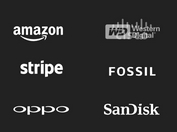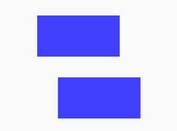jQuery Plugin To Fade In Elements Based On Mouse Position - Relative Fade
| File Size: | 9.66 KB |
|---|---|
| Views Total: | 1014 |
| Last Update: | |
| Publish Date: | |
| Official Website: | Go to website |
| License: | MIT |
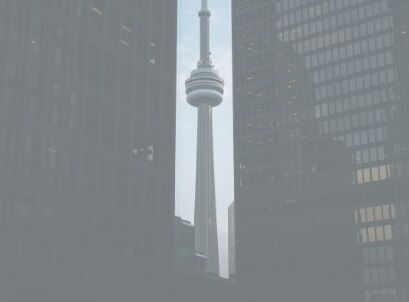
Relative Fade is a jQuery plugin used to track the mouse position and adds a fade-in effect to nearby element that auto updates on mouse move. The goal is to progressively change the opacity of a specific element based on the distance from your mouse position.
How to use it:
1. Insert jQuery library and the jQuery relative fade plugin into your webpage.
<script src="//code.jquery.com/jquery.min.js"></script> <script src="jquery.relative-fade.js"></script>
2. Just call the function on the target element and the plugin will do the rest.
$('.element').relativeFade();
3. Config the fade in effect.
$('.element').relativeFade({
// initial opacity level
initialOpacity: .2,
// sensitivity
sensitivity: 50
});
This awesome jQuery plugin is developed by jrutheiser. For more Advanced Usages, please check the demo page or visit the official website.