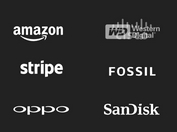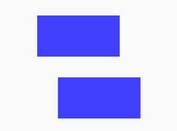jQuery Plugin To Fade In Html Elements - Random Fade In
| File Size: | 26.3 KB |
|---|---|
| Views Total: | 4747 |
| Last Update: | |
| Publish Date: | |
| Official Website: | Go to website |
| License: | MIT |
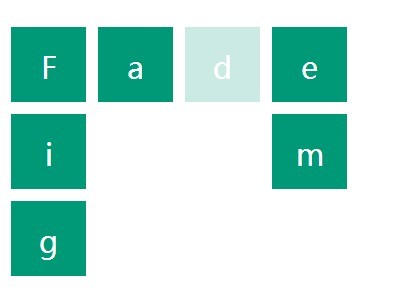
Random Fade In is a simple jQuery plugin that randomly fades a set of elements in and out of visibility using jQuery fadeIn() API.
How to use it:
1. Load the jQuery library and jQuery random fade in plugin at the bottom of the web page.
<script src="//ajax.googleapis.com/ajax/libs/jquery/1.11.1/jquery.min.js"></script> <script src="jquery.random-fade-in.1.2.2.js"></script>
2. Create a set of html element you wish to add a random fade-in effect.
<div id="demo"> <div>Element 1</div> <div>Element 2</div> <div>Element 3</div> ... </div>
3. Call the plugin to enable the fade-in effect.
// default settings
$('#demo').randomFadeIn();
// slow duration
$('#demo').randomFadeIn('slow');
// custom duration + disable auto loop
$('#demo').randomFadeIn(500, false);
// reset
$('#demo').randomFadeIn('', false);
Changelog:
v1.3.3 (2018-07-25)
- Ensure resetting
v1.3.2 (2017-10-28)
- Add ability to reset.
v1.3.1 (2017-05-04)
- small changes
v1.3 (2017-04-29)
- Add ability to reset.
- Improve the structure of source code.
- Add a distribution via npm.
- Set unit testing and code coverage.
This awesome jQuery plugin is developed by sutara79. For more Advanced Usages, please check the demo page or visit the official website.