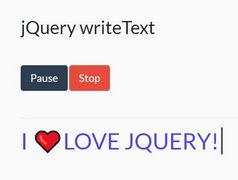Google Style Text Flip & Rotate Effects with jQuery and CSS3
| File Size: | 1.88 KB |
|---|---|
| Views Total: | 1434 |
| Last Update: | |
| Publish Date: | |
| Official Website: | Go to website |
| License: | MIT |

A cool jQuery snippet to create text flip & rotate animations using CSS3 transitions and transforms, similar to the loading animation you see in some Google products/apps. Great for creating a text-based loading spinner for your website/App.
How to use it:
1. Create an empty container element with CSS class of 'loading'.
<h2 class="loading"></h2>
2. The initial styles for the loading message.
h2 {
position: absolute;
top: 50%;
width: 100%;
text-align: center;
font-size: 28px;
margin-top: -8px;
cursor: default;
-moz-transition: all ease-in-out 0.28s;
-webkit-transition: all ease-in-out 0.28s;
-o-transition: all ease-in-out 0.28s;
transition: all ease-in-out 0.28s;
-moz-transform-origin: 50% 50% 50%;
-webkit-transform-origin: 50% 50% 50%;
-o-transform-origin: 50% 50% 50%;
transform-origin: 50% 50% 50%;
}
3. Create the step-based text flip effect using CSS3 transforms.
.step1 {
-webkit-transform: rotateY(180deg);
-moz-transform: rotateY(180deg);
transform: rotateY(180deg);
color: #d64035 !important;
}
.step2 {
-webkit-transform: rotateY(180deg) rotateX(180deg);
-moz-transform: rotateY(180deg) rotateX(180deg);
transform: rotateY(180deg) rotateX(180deg);
color: #f9c63f !important;
}
.step3 {
-webkit-transform: rotateY(360deg) rotateX(180deg);
-moz-transform: rotateY(360deg) rotateX(180deg);
transform: rotateY(360deg) rotateX(180deg);
color: #4485f4 !important;
}
.step4 {
-webkit-transform: rotateY(360deg) rotateX(360deg);
-moz-transform: rotateY(360deg) rotateX(360deg);
transform: rotateY(360deg) rotateX(360deg);
color: #099e57 !important;
}
4. Include the necessary jQuery library at the bottom of your document.
<script src="//ajax.googleapis.com/ajax/libs/jquery/1.11.1/jquery.min.js"></script>
5. The javascript to enable the text flip animation on document ready.
var timer, init, start, $loading;
$loading = $(".loading");
start = function() {
var cnt = 0;
clearInterval(timer);
timer = setInterval(function() {
if (cnt === 0) {
$loading.removeClass("step4").addClass("step1");
} else if (cnt === 1) {
$loading.removeClass("step1").addClass("step2");
} else if (cnt === 2) {
$loading.removeClass("step2").addClass("step3");
} else if (cnt === 3) {
$loading.removeClass("step3").addClass("step4");
cnt = -1;
}
cnt++;
}, 790);
}
init = function() {
$loading.text("Loading"); // replace the loading message
start();
}
init();
This awesome jQuery plugin is developed by koheishingai. For more Advanced Usages, please check the demo page or visit the official website.