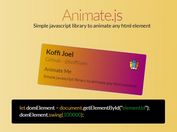jQuery Plugin To Handle Animate.css Powered CSS3 Animations
| File Size: | 9.07 KB |
|---|---|
| Views Total: | 578 |
| Last Update: | |
| Publish Date: | |
| Official Website: | Go to website |
| License: | MIT |

Animate.css.js is a lightweight jQuery plugin used to handle / manage Animate.css based CSS3 animations with callbacks and promises support.
How to use it:
1. You first need to load the Animate.css in the head section of the html page.
<link rel="stylesheet" href="/path/to/animate.min.css">
2. Then load the jQuery Animate.css.js after jQuery library as this:
<script src="//code.jquery.com/jquery-3.1.0.min.js"></script> <script src="src/jquery-animate.css.js"></script>
3. Let's start to animate elements on the page. The JavaScript snippet as shown below will apply the 'bounce' animation to the element named '.target'.
$(".target").animateCss('bounce');
4. Add a specified animation duration to the 'bounce' animation.
$(".target").animateCss('bounce', {
duration : 2000 // 2 seconds
});
5. Specify the delay time until the 'bounce' animation begins.
$(".target").animateCss('bounce', {
delay: 500 // .5 second
});
6. Fire a callback function after the 'bounce' animation ends.
$(".target").animateCss('bounce', {
callback: function() {
// ...
}
});
7. Specify the the queueName to be used in promises.
$(".target").animateCss('bounce', {
queue : 'fx'
});
8. Promises.
$(".target").animateCss('bounce').promise()
.then(
function() {
$(this).html("Promise resolved!");
}
);
This awesome jQuery plugin is developed by bommox. For more Advanced Usages, please check the demo page or visit the official website.