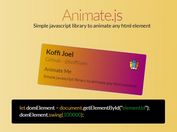jQuery Plugin To Manage Animate.css Based Animations - animate.css.js
| File Size: | 17.4 KB |
|---|---|
| Views Total: | 1831 |
| Last Update: | |
| Publish Date: | |
| Official Website: | Go to website |
| License: | MIT |

animate.css.js is a jQuery/JavaScript helper for Animate.css that helps you manage, control CSS3 animations on modern browsers.
How to use it:
1. Include the necessary animate.css and jQuery library on the html page.
<link rel="stylesheet" href="/path/to/animate.min.css"> <script src="/path/to/jquery.min.js"></script>
2. Include the JavaScript animate.css.js after jQuery.
<script src="animate.jquery.js"></script>
3. Animate your element using a CSS3 animation of your choice.
$('body').animatecssjs('zoomIn');
4. Config the animation with the following options.
$('body').animatecssjs({
// animation type
type: null,
// infinite loop
infinite: false,
// reset the element when the animation ends
reset: true,
// hide scrollbar
hideScrollbar: true
});
5. Advanced usages.
window.animatecssjs({$el: $('#el')}).then(() => {
console.log('Finished')
});
window.animatecssjs('#el'}).then(() => {
console.log('Finished')
});
window.animatecssjs('.el1').then(() => {
return animate('.el2')
}).then(() => {
return animate('.el3')
});
Change log:
2017-09-28
- small changes.
2016-11-22
- methods update
This awesome jQuery plugin is developed by lzwme. For more Advanced Usages, please check the demo page or visit the official website.