Configurable Text Rolling Effects In jQuery - textroll.js
| File Size: | 6.23 KB |
|---|---|
| Views Total: | 1596 |
| Last Update: | |
| Publish Date: | |
| Official Website: | Go to website |
| License: | MIT |
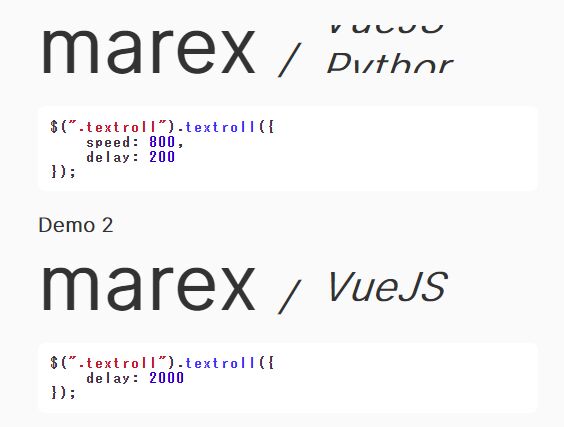
textroll.js is a tiny, configurable text animation jQuery plugin fors crolling text up and down in sentences like a text rotator.
How to use it:
1. Include the jquery.textroll.js script after jQuery.
<script src="/path/to/cdn/jquery.min.js"></script> <script src="/path/to//jquery.textroll.js"></script>
2. Load the jQuery easing plugin if you need more easing functions.
<script src="https://cdnjs.cloudflare.com/ajax/libs/jquery-easing/1.4.1/jquery.easing.min.js"></script>
3. Define the text you want to scroll up and down.
<div class="textroll"> <span><a href="#">jQuery</a></span> <span><a href="#">Angular</a></span> <span><a href="#">React</a></span> <span><a href="#">VueJS</a></span> <span><a href="#">Pythor</a></span> </div>
4. Call the function on the parent container and you're done.
$(".textroll").textroll({
// options here
});
5. Config the animation speed & delay.
$(".textroll").textroll({
speed: 600,
delay: 1000,
});
6. Make the text scroll down rather than up.
$(".textroll").textroll({
isMotionUp: false
});
7. Apply an additional easing function to the animation.
$(".textroll").textroll({
speed: 600,
easing: 'easeOutBounce',
});
This awesome jQuery plugin is developed by marexandre. For more Advanced Usages, please check the demo page or visit the official website.











