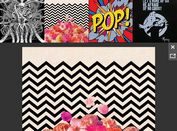Accessible Off-canvas Grid Gallery with jQuery and CSS3
| File Size: | 4.12 KB |
|---|---|
| Views Total: | 4283 |
| Last Update: | |
| Publish Date: | |
| Official Website: | Go to website |
| License: | MIT |
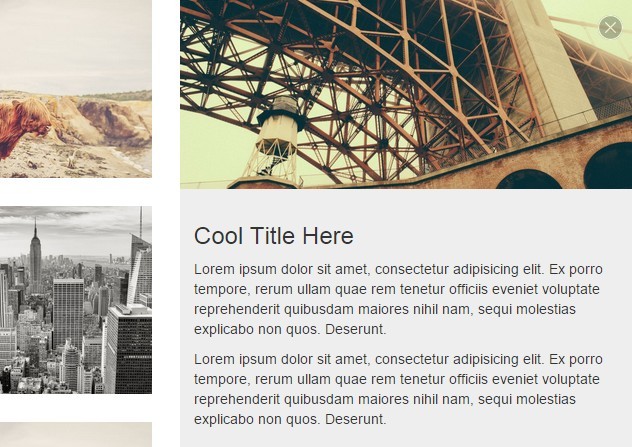
A jQuery & CSS3 based accessible off-canvas grid gallery that reveals the large version of your image as you click on a thumbnail and pushes the thumbnail grid to the left.
How to use it:
1. Create a list of thumbnails for the grid gallery as follow.
<main role="main" id="main">
<section class="tiles-a">
<ul>
<li> <a href="#" style="background: url('thumb-1.jpg'); background-size: cover;"
aria-controls="aside"
aria-expanded="false">
<div class="details visually-hidden"> <img src="large-1.jpg" alt="Image Alt">
<div class="text-copy wrapper">
<h3>Title 1</h3>
<p>Descriptiont 1</p>
</div>
</div>
</a>
</li>
<li> <a href="#" style="background: url('thumb-2.jpg'); background-size: cover;"
aria-controls="aside"
aria-expanded="false">
<div class="details visually-hidden"> <img src="large-2.jpg" alt="Image Alt">
<div class="text-copy wrapper">
<h3>Title 2</h3>
<p>Descriptiont 2</p>
</div>
</div>
</a>
</li>
<li> <a href="#" style="background: url('thumb-3.jpg'); background-size: cover;"
aria-controls="aside"
aria-expanded="false">
<div class="details visually-hidden"> <img src="large-3.jpg" alt="Image Alt">
<div class="text-copy wrapper">
<h3>Title 3</h3>
<p>Descriptiont 3</p>
</div>
</div>
</a>
</li>
</ul>
</section>
</main>
2. Create an off-canvas area to place the large images.
<aside role="complementary" id="aside"
aria-hidden="true"
aria-expanded="false">
<a href="#" class="close">
<img src="close.svg" alt="Close button">
<span class="visually-hidden">Return to main content
</span>
</a>
<div class="aside--details" tabindex="0"
aria-live="polite"
aria-atomic="true"
aria-label="Image details">
</div>
</aside>
3. The primary CSS / CSS3 styles.
* { box-sizing: boder-box; }
body { margin: 0; }
#main {
position: relative;
z-index: 20;
background: #fff;
-webkit-transition: -webkit-transform .6s ease;
transition: transform .6s ease;
}
@media (min-width: 640px) {
#main { padding: 1em; }
}
.fake-section {
background: #eee;
height: 300px;
}
.tiles-a {
width: 100%;
position: relative;
overflow: hidden;
}
.tiles-a ul {
margin: 0;
padding: 0;
}
.tiles-a li { list-style: none; }
@media (min-width: 640px) {
.tiles-a li {
float: left;
width: 33.33%;
}
}
.tiles-a a {
margin: 1em;
display: block;
background: #222;
padding-top: 73%;
height: 0;
}
#aside {
position: fixed;
top: 0;
right: 0;
width: 60%;
height: 100%;
background: #eee;
overflow-y: scroll;
z-index: 10;
}
#aside img {
width: 100%;
height: auto;
vertical-align: top;
}
#aside .wrapper { padding: 1em; }
#aside .close {
width: 25px;
display: block;
position: absolute;
top: 1em;
right: 1em;
background-color: rgba(0, 0, 0, 0.5);
border-radius: 50%;
}
.show-detail { overflow: hidden; }
.show-detail #main {
-webkit-transform: translateX(-60%);
-ms-transform: translateX(-60%);
transform: translateX(-60%);
}
.visually-hidden {
position: absolute;
overflow: hidden;
clip: rect(0 0 0 0);
height: 1px;
width: 1px;
margin: -1px;
padding: 0;
border: 0;
}
4. Include jQuery library and the toggleAria.js script at the bottom of the web page.
<script src="jquery-2.1.4.min.js"></script> <script src="toggleAria.js"></script>
5. Active the off-canvas grid gallery.
var $parent = $("#main"),
$aside = $("#aside"),
$asideTarget = $aside.find(".aside--details"),
$asideClose = $aside.find(".close"),
$tilesParent = $(".tiles-a"),
$tiles = $tilesParent.find("a"),
slideClass = "show-detail";
// tile click
$tiles.on("click", function(e){
e.preventDefault();
e.stopPropagation();
if(!$("html").hasClass(slideClass)){
$tiles.removeClass("active");
$(this).addClass("active");
$(this).attr("aria-expanded","true");
loadTileData($(this));
}else{
killAside();
$(this).attr("aria-expanded","false");
}
});
// kill aside
$asideClose.on("click", function(e){
e.preventDefault();
killAside();
});
// load data to aside
function loadTileData(target){
var $this = $(target),
itemHtml = $this.find(".details").html();
$asideTarget.html(itemHtml);
showAside();
}
// show/hide aside
function showAside(){
if(!$("html").hasClass(slideClass)){
$("html").toggleClass(slideClass);
$aside.attr("aria-hidden","false");
focusCloseButton();
}
}
// handle esc key
window.addEventListener("keyup", function(e){
// grab key pressed
var code = (e.keyCode ? e.keyCode : e.which);
// escape
if(code === 27){
killAside();
}
}, false);
// kill aside
function killAside(){
if($("html").hasClass(slideClass)){
$("html").removeClass(slideClass);
sendFocusBack();
$aside.attr("aria-hidden","true");
$tiles.attr("aria-expanded","false");
}
}
// send focus to close button
function focusCloseButton(){
$asideClose.focus();
}
// send focus back to item that triggered event
function sendFocusBack(){
$(".active").focus();
}
// handle body click to close off-canvas
$parent.on("click",function(e){
if($("html").hasClass(slideClass)){
killAside();
}
});
This awesome jQuery plugin is developed by joe-watkins. For more Advanced Usages, please check the demo page or visit the official website.