Responsive Photo Gallery & Lightbox Plugin For jQuery - ZOOM
| File Size: | 1.09 MB |
|---|---|
| Views Total: | 7163 |
| Last Update: | |
| Publish Date: | |
| Official Website: | Go to website |
| License: | MIT |
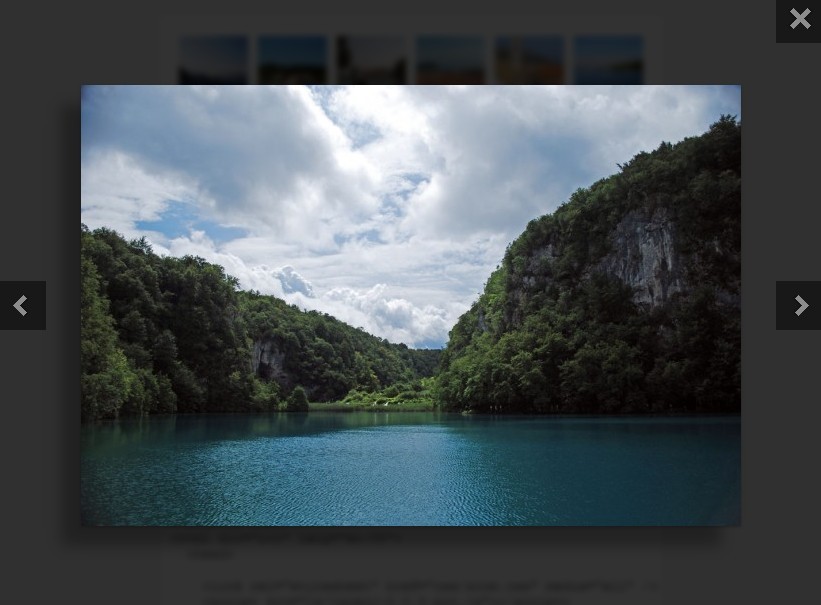
ZOOM is a jQuery photo gallery plugin which allows you to display zoomed images in a responsive fullscreen lightbox slider. You can navigate between the images with next/prev arrows and keyboard. Press the ESC key, click on the blank area to close the gallery lightbox. Image loading indicator is supported as well.
How to use it:
1. Include jQuery JavaScript library and the jQuery ZOOM plugin's file on the html page.
<link rel="stylesheet" href="css/zoom.css"> <script src="//code.jquery.com/jquery-1.11.3.min.js"></script> <script src="js/zoom.min.js"></script>
2. The required markup structure to create a photo gallery. This will auto trigger the plugin.
<div class="container">
<div class="gallery">
<div>
<a href="1.jpg"><img src="thumb-1.jpg"></a>
</div>
<div>
<a href="2.jpg"><img src="thumb-2.jpg"></a>
</div>
<div>
<a href="3.jpg"><img src="thumb-3.jpg"></a>
</div>
</div>
</div>
3. Add a blur effect to the lightbox overlay.
.zoomed > .container {
-webkit-filter: blur(3px);
filter: blur(3px);
}
This awesome jQuery plugin is developed by gurde. For more Advanced Usages, please check the demo page or visit the official website.











