Simple jQuery Popup / Gallery Lightbox Plugin - Popup
| File Size: | 795 KB |
|---|---|
| Views Total: | 58522 |
| Last Update: | |
| Publish Date: | |
| Official Website: | Go to website |
| License: | MIT |
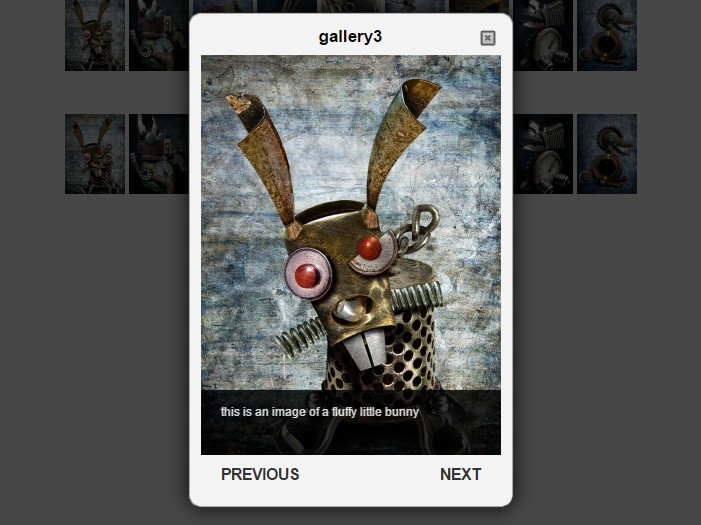
A simple yet heavily customizable jQuery popup/gallery plugin which allows you to display multiple DOM elements (images or non image objects) with the same class and title attribute in a gallery lightbox with keyboard and next/prev button navigation.
How to use it:
1. Insert a group of elements with the same CSS class and title attribute into your document like so.
<img src="thumb-1.jpg" class="popup" title="gallery1"
name="large-1.jpg"
longdesc="Long description here. Supports Html markups"
>
<img src="thumb-2.jpg" class="popup" title="gallery1"
name="large-2.jpg"
longdesc="Long description here. Supports Html markups"
>
<img src="thumb-3.jpg" class="popup" title="gallery1"
name="large-3.jpg"
longdesc="Long description here. Supports Html markups"
>
...
2. Load jQuery JavaScript library and the jQuery popup plugin in the document.
<script src="//ajax.googleapis.com/ajax/libs/jquery/1.11.2/jquery.min.js"></script> <script src="js/popup.js"></script>
3. Initialize the plugin with options.
$(".popup").popup({
transparentLayer : true,
gallery : true,
galleryTitle : "Gallery1 Title",
imgaeDesc : true,
galleryCounter : true,
imageDesc : true,
autoSize : false,
boxHeight : 600,
boxWidth : 500,
shadowLength : 0,
transition : 0,
onOpen : function() {
console.log("opened the box .popup");
},
onClose : function() {
console.log("closed the box .popup");
}
});
4. Style the gallery lightbox.
#popupBox {
background: #fff;
display: none;
border: 3px solid #ccc
}
.contentBox {
overflow-y: scroll;
height: 270px
}
.popupContent { background: #fff; }
.popupContent .popClose {
float: right;
display: block;
height: 16px;
width: 16px;
background: url(img/closeBut.jpg) no-repeat;
text-indent: -9000px
}
.popupClose {
display: block;
position: absolute;
top: 5px;
right: 5px;
height: 16px;
width: 16px;
text-indent: -9000px;
background: url(img/closeBut.jpg) no-repeat
}
.galleryTitle {
font-size: 1.3em;
text-align: center;
}
.popupContent .pop2 {
font-size: 1.2em;
text-align: center;
padding: 30px
}
.popupContent .galleryTitle { position: relative }
.galleryControls {
overflow: hidden;
line-height: 40px
}
.galleryControls a {
font-size: 1.2em;
font-weight: bold;
text-decoration: none;
color: #333;
text-transform: uppercase
}
.galleryControls .prev {
float: left;
margin-left: 20px
}
.galleryControls .next {
float: right;
margin-right: 20px
}
.galleryControls p { text-align: center; }
.imageDesc {
min-height: 50px;
line-height: 15px;
text-align: left
}
.imageDesc p {
padding: 5px 10px;
color: #fff;
font-size: 12px
}
.popupBtns { padding: 20px }
.popupBtns input {
margin-right: 20px;
font-size: 14px;
}
5. All the plugin options.
$(".popup").popup({
// would you like a transparent layer underneath the popup?
'transparentLayer' : true,
// set the opacity percentage of the transparent layer
'transparentOpacity' : 70,
// set true for navigation options between popups of the same title attribute
'gallery' : false,
// add a counter for gallery
'galleryCounter': false,
// height in pixels of the gallery title box
'titleHeight' : 30,
// height in pixels of the gallery navigation box
'controlHeight' : 40,
// add a description box underneath the gallery image
'imageDesc' : false,
// set whether the box with image in it will resize to the image size
'autoSize' : true,
// when autoSize is set to false,
// or no image then set the dimensions of the box in pixels
'boxWidth' : 400,
// when autoSize is set to false,
// or no image then set the dimensions of the box in pixels
'boxHeight' : 300,
// centers the image in a fixed size box
'centerImage' : true,
// set the width of the padding around the box for your drop shadows
'shadowLength' : 42,
// transition speed from one box to the next
'transition' : 500,
// custom class for the popup box
'popupID' : 'popupBox',
// custom class for the popup content
'contentClass' : 'popupContent',
// class the close button has
'closeBox' : 'popupClose',
// set whether you want to be able to close the box or not
'hasCloseButton': true,
// set whether the box centers itself when the browser resizes
'centerOnResize': true,
// file path to the loading image
'loaderPath' : 'loader.gif',
// "hidden" or "visible", can set the css overflow attribute on or off
'overflow' : 'visible',
// allows user to specify an ajax call to a resource
'ajax' : false,
// jQuery needs the data type to be specified
// http://api.jquery.com/jQuery.ajax/
'ajaxType' : "text",
// allow for the user to specify the top position of the popup
'fixedTop' : false,
// allow for the user to specify the left position of the popup
'fixedLeft' : false,
// call back function when the box opens
'onOpen': function() {},
// call back function when the box closes
'onClose' : function() {}
});
Change log:
2016-10-19
- restrict keyboard events on not galleryCircular
This awesome jQuery plugin is developed by dansdom. For more Advanced Usages, please check the demo page or visit the official website.











