Multi-purpose jQuery Photo Gallery Plugin - mbGallery
| File Size: | 9.5 MB |
|---|---|
| Views Total: | 4299 |
| Last Update: | |
| Publish Date: | |
| Official Website: | Go to website |
| License: | MIT |
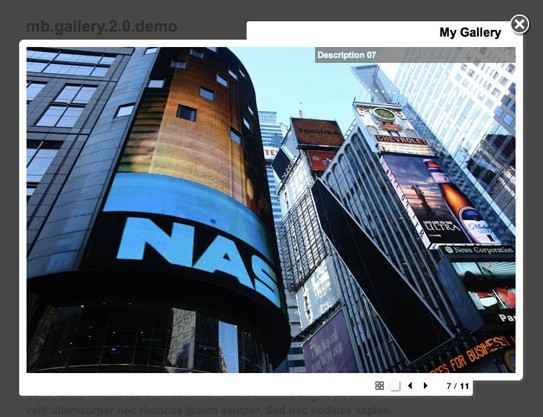
mbGallery is a powerful and ajax-enabled jQuery plugin that organize a group of images/photos and displays them in a well styled interface like gallery lightbox, image slider, thumbnail grid, inline DOM element, etc. The plugin also has the ability to invoke a photo gallery from any page via ajax technology.
Basic Usage:
1. Include the latest version of jQuery library on the web page.
<link href="https://www.jqueryscript.net/css/jquerysctipttop.css" rel="stylesheet" type="text/css">
2. Upload the mbGallery.js script and CSS folder into your web hosting. Include the mbGallery.js after jQuery library.
<script type="text/javascript" src="inc/mbGallery.js"></script>
3. Create an image/photo gallery using the Html structure as follows.
<div id="demo" class="hide-me"> <a class="imgThumb" href="thumbs/01.jpg"></a> <a class="imgFull" href="large/01.jpg"></a> <div class="imgDesc">Description 01</div> <a class="imgThumb" href="thumbs/02.jpg"></a> <a class="imgFull" href="large/02.jpg"></a> <div class="imgDesc">Description 02</div> <a class="imgThumb" href="thumbs/02.jpg"></a> <a class="imgFull" href="large/03.jpg"></a> <div class="imgDesc">Description 03</div> ... </div>
4. Make the gallery hidden on page load.
.hide-me {
display: none;
}
5. Create an Html element to toggle the image/photo gallery in a gallery lightbox with fullscreen overlay.
<span onclick="$('#demo').mbGallery({
maskBgnd:'#ccc',
minWidth: 50,
minHeight: 50,
overlayOpacity:.9,
startFrom: 5,
addRaster:true,
printOutThumbs:false,
galleryTitle:'My gallery'
});">
Click to open a gallery lightbox</span>
6. All default settings and callback events.
containment:"body",
cssURL:"css/",
skin:"white",
overlayBackground:"#333",
exifData:false, //todo
printOutThumbs:false,
galleryTitle:"My Gallery",
imageSelector: ".imgFull",
thumbnailSelector: ".imgThumb",
titleSelector: ".imgTitle",
descSelector: ".imgDesc",
minWidth: 50,
minHeight: 50,
maxWidth: 0,
maxHeight: 0,
fullScreen:true,
addRaster:false,
overlayOpacity:.5,
startFrom: 1,//"random"
fadeTime: 500,
slideTimer: 6000,
autoSlide: true,
onOpen:function(){},
onBeforeClose:function(){},
onClose:function(){},
onChangePhoto:function(){}
Changelog:
2019-02-18
- v1.3.1
This awesome jQuery plugin is developed by pupunzi. For more Advanced Usages, please check the demo page or visit the official website.











