Photo Gallery & Lightbox Plugin For Bootstrap
| File Size: | 8.62 KB |
|---|---|
| Views Total: | 3774 |
| Last Update: | |
| Publish Date: | |
| Official Website: | Go to website |
| License: | MIT |
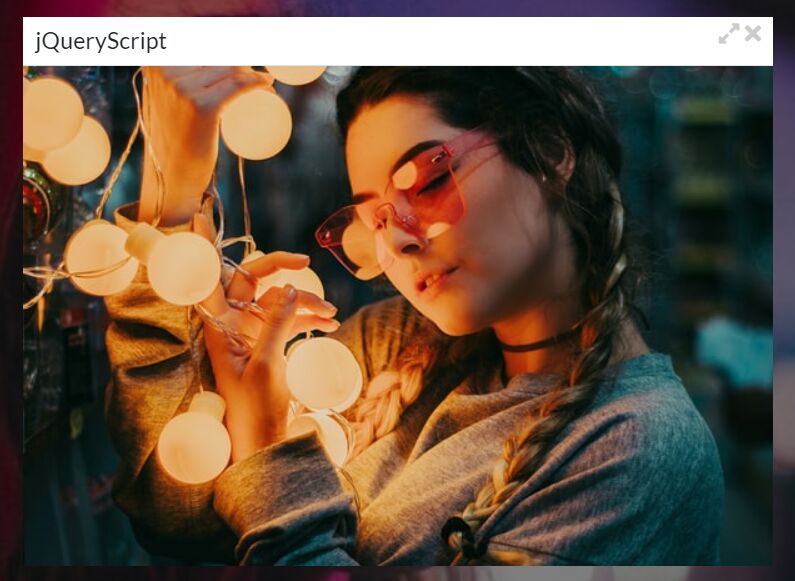
A Bootstrap Gallery plugin that displays a collection of images in a Bootstrap modal popup, which the user can browse through by clicking the next/previous button.
Based on jQuery, Font Awesome v5, and Bootstrap's Modal & Carousel components.
How to use it:
1. Load the required resources in the HTML document.
<!-- Bootstrap --> <link rel="stylesheet" href="/path/to/cdn/bootstrap.min.css" /> <script src="/path/to/cdn/jquery.slim.min.js"></script> <script src="/path/to/cdn/bootstrap.bundle.min.js"></script> <!-- Font Awesome 5 --> <link rel="stylesheet" href="/path/to/font-awesome/all.min.css" />
2. Load the Bootstrap Gallery plugin's files.
<link rel="stylesheet" href="./minified/bootstrap-gallery.min.css" /> <script src="./minified/bootstrap-gallery.min.js"></script>
3. Add the CSS class thumbnail to image links and done.
<a href="1.jpg" class="thumbnail"> <img src="1.jpg" alt="Alt 1" /> </a> <a href="2.jpg" class="thumbnail"> <img src="2.jpg" alt="Alt 2" /> </a> <a href="3.jpg" class="thumbnail"> <img src="3.jpg" alt="Alt 3" /> </a> ...
4. Group your image collections using the data-gallery attribute in cases where you have multiple galleries on the page.
<a href="1.jpg" class="thumbnail" data-gallery="gallery1"> <img src="1.jpg" alt="Alt 1" /> </a> <a href="2.jpg" class="thumbnail" data-gallery="gallery1"> <img src="2.jpg" alt="Alt 2" /> </a> <a href="3.jpg" class="thumbnail" data-gallery="gallery2"> <img src="3.jpg" alt="Alt 3" /> </a> <a href="4.jpg" class="thumbnail" data-gallery="gallery2"> <img src="4.jpg" alt="Alt 4" /> </a>
5. It also supports plain text links.
<a href="1.jpg" class="show-gallery"> Text Link 1 </a> <a href="2.jpg" class="show-gallery"> Text Link 2 </a> <a href="3.jpg" class="show-gallery"> Text Link 3 </a> ...
6. An custom selectors:
<a href="1.jpg" class="custom-selector"> Text Link 1 </a>
$(function(){
bootstrapGallery('a.custom-selector');
});
This awesome jQuery plugin is developed by ludovicscribe. For more Advanced Usages, please check the demo page or visit the official website.











