Minimalist Responsive Photo Gallery In jQuery
| File Size: | 4.48 KB |
|---|---|
| Views Total: | 2776 |
| Last Update: | |
| Publish Date: | |
| Official Website: | Go to website |
| License: | MIT |
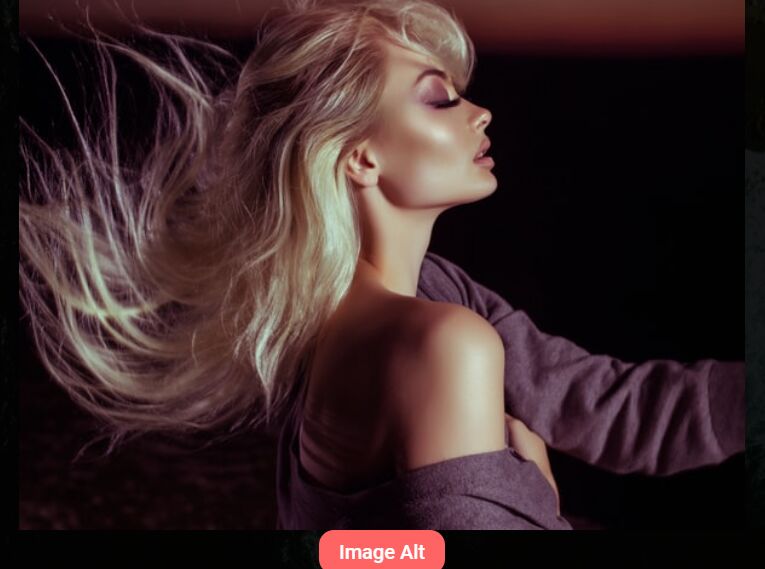
A minimal, clean, responsive photo gallery written in JavaScript (jQuery), HTML, and CSS.
Features:
- Responsive layout based on CSS Grid.
- Smooth hover effects.
- Open the image in a fullscreen lightbox popup.
How to use it:
1. Add images to the gallery.
<div class="images-wrapper">
<div class="img-cont">
<img class="image" src="thumbnail-1.jpg" data-full="full-1.jpg" alt="Image Alt">
</div>
<div class="img-cont">
<img class="image" src="thumbnail-2.jpg" data-full="full-2.jpg" alt="Image Alt">
</div>
<div class="img-cont">
<img class="image" src="thumbnail-3.jpg" data-full="full-3.jpg" alt="Image Alt">
</div>
... more images here ...
</div>
2. Create the HTML for the image lightbox.
<div class="full-image-container"> <img class="full-image" src="" alt=""> <p class="image-title"></p> </div>
3. The required CSS styles for the gallery.
.images-wrapper {
display: -ms-grid;
display: grid;
-ms-grid-columns: (minmax(300px, 1fr))[auto-fit];
grid-template-columns: repeat(auto-fit, minmax(300px, 1fr));
min-height: 100vh;
grid-gap: 1rem;
}
.images-wrapper .img-cont {
overflow: hidden;
}
.images-wrapper .img-cont img {
width: 100%;
height: 100%;
-o-object-fit: cover;
object-fit: cover;
-webkit-transition: -webkit-transform 0.3s ease;
transition: -webkit-transform 0.3s ease;
transition: transform 0.3s ease;
transition: transform 0.3s ease, -webkit-transform 0.3s ease;
}
.images-wrapper .img-cont img:hover {
-webkit-transform: scale(1.1);
transform: scale(1.1);
}
4. Style the image lightbox.
.full-image-container {
position: fixed;
top: 0;
left: 0;
width: 100%;
height: 100vh;
background: rgba(0, 0, 0, 0.9);
display: -webkit-box;
display: -ms-flexbox;
display: flex;
-ms-flex-pack: distribute;
justify-content: space-around;
-webkit-box-align: center;
-ms-flex-align: center;
align-items: center;
-webkit-box-orient: vertical;
-webkit-box-direction: normal;
-ms-flex-direction: column;
flex-direction: column;
padding: 0rem 1rem;
opacity: 0;
pointer-events: none;
}
.full-image-container .full-image {
width: 600px;
max-width: 100%;
min-height: 50vh;
-o-object-fit: cover;
object-fit: cover;
}
.full-image-container .image-title {
color: #ffffff;
background: #ff6464;
border-radius: 12px;
padding: 0.5rem 1rem;
text-transform: capitalize;
}
.full-image-container.open {
opacity: 1;
pointer-events: all;
}
5. Load the latest jQuery JavaScript library in the document.
<script src="/path/to/cdn/jquery.min.js"></script>
6. The main jQuery script to enable the photo gallery & image lightbox.
// global variable
const images = $('.image');
// each images loop
images.each((index,image) => {
$(image).click(function() {
const imageData = $(this).attr('data-full');
const imageTitle = $(this).attr('alt');
fullImage(imageData,imageTitle)
})
})
// function for full images
const fullImage = (imagedata, imagetitle) => {
// full image container added class open for dark bg
$('.full-image-container').addClass('open');
// full image src is function fullimage's first parameter
$('.full-image-container .full-image').attr(`src`,imagedata);
// full iamge text content is secont parameter
$('.full-image-container .image-title').html(imagetitle);
// event for remove full image container
$('.full-image-container').click(function() {
$(this).removeClass('open');
})
}
This awesome jQuery plugin is developed by lukinoo. For more Advanced Usages, please check the demo page or visit the official website.











