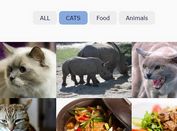jQuery Fullscreen Photo Wall with CSS3 Transitions
| File Size: | 12.9MB |
|---|---|
| Views Total: | 9605 |
| Last Update: | |
| Publish Date: | |
| Official Website: | Go to website |
| License: | MIT |
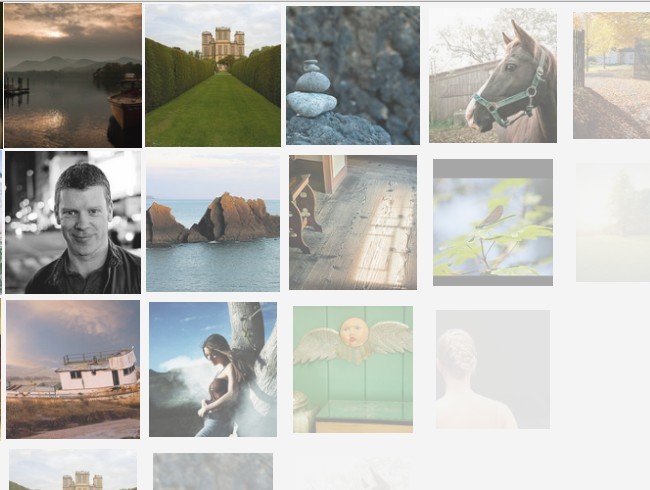
A jQuery plugin for creating a full-screen photo gallery with smooth diagonal fade effect and CSS3 transitions. Ideal for creating a photo wall on your website for showcasing your projects/photos/images.
How to use it:
1. Create the containers for your photo wall
<div id="loading"></div> <div id="gallery"></div>
2. Include necessary javascript files
<script src="https://ajax.googleapis.com/ajax/libs/jquery/1.9.1/jquery.min.js"></script> <script src="assets/js/jquery.loadImage.js"></script> <script src="assets/js/script.js"></script>
3. Include jQuery swipebox plugin for customizable and touchable lightbox support
<link href="swipebox/swipebox.css" rel="stylesheet" /> <script src="swipebox/jquery.swipebox.min.js"></script>
4. The CSS
#loading {
display: none;
width: 40px;
height: 40px;
background: url(../img/preloader.gif) no-repeat center center;
position: fixed;
top: 50%;
left: 50%;
margin: -20px 0 0 -20px;
}
#gallery {
position: fixed;
top: 0;
left: 0;
width: 100%;
height: 100%;
}
#gallery a {
opacity: 0;
float: left;
background-size: cover;
background-position: center center;
-webkit-transform: scale(0.8);
-moz-transform: scale(0.8);
transform: scale(0.8);
-webkit-transition: 0.4s;
-moz-transition: 0.4s;
transition: 0.4s;
}
#gallery a.static:hover, #gallery a.show:hover {
opacity: 0.9 !important;
}
#gallery a.static {
opacity: 1;
-webkit-transform: none;
-moz-transform: none;
transform: none;
-webkit-transition: opacity 0.4s;
-moz-transition: opacity 0.4s;
transition: opacity 0.4s;
}
#gallery a.next, #gallery a.prev {
background-color: #333;
cursor: pointer;
}
#gallery a.next {
background-image: url('../img/arrow_next.jpg');
}
#gallery a.prev {
background-image: url('../img/arrow_prev.jpg');
}
#gallery a.show {
opacity: 1;
-webkit-transform: scale(1);
-moz-transform: scale(1);
transform: scale(1);
}
5. The javascript
$(function(){
// Global variables that hold state
var page = 0,
per_page = 100,
photo_default_size = 150,
picture_width = photo_default_size,
picture_height = photo_default_size,
max_w_photos, max_h_photos
data = [];
// Global variables that cache selectors
var win = $(window),
loading = $('#loading'),
gallery = $('#gallery');
// Fetch all the available images with
// a GET AJAX request
$.get('load.php', function(response){
// response.data holds the photos
data = response.data;
// Trigger our custom data-ready event
gallery.trigger('data-ready');
});
// Redraw the photos on screen
gallery.on('data-ready window-resized page-turned', function(event, direction){
var cache = [],
deferreds = [];
gallery.trigger('loading');
// The photos that we should be showing on the new screen
var set = data.slice(get_page_start(), get_page_start() + get_per_page());
$.each(set, function(){
// Create a deferred for each image, so
// we know when they are all loaded
deferreds.push($.loadImage(this.thumb));
// build the cache
cache.push('<a href="' + this.large + '" class="swipebox"' +
'style="width:' + picture_width + 'px;height:' + picture_height + 'px;background-image:url(' + this.thumb + ')">'+
'</a>');
});
if(is_prev_page()){
cache.unshift('<a class="prev" style="width:' + picture_width + 'px;height:' + picture_height + 'px;"></a>');
}
if(is_next_page()){
cache.push('<a class="next" style="width:' + picture_width + 'px;height:' + picture_height + 'px;"></a>');
}
if(!cache.length){
// There aren't any images
return false;
}
// Call the $.when() function using apply, so that
// the deferreds array is passed as individual arguments.
// $.when(arg1, arg2) is the same as $.when.apply($, [arg1, arg2])
$.when.apply($, deferreds).always(function(){
// All images have been loaded!
if(event.type == 'window-resized'){
// No need to animate the photos
// if this is a resize event
gallery.html(cache.join(''));
show_photos_static();
// Re-initialize the swipebox
$('#gallery .swipebox').swipebox();
}
else{
// Create a fade out effect
gallery.fadeOut(function(){
// Add the photos to the gallery
gallery.html(cache.join(''));
if(event.type == 'page-turned' && direction == 'br'){
show_photos_with_animation_br();
}
else{
show_photos_with_animation_tl();
}
// Re-initialize the swipebox
$('#gallery .swipebox').swipebox();
gallery.show();
});
}
gallery.trigger('loading-finished');
});
});
gallery.on('loading',function(){
// show the preloader
loading.show();
});
gallery.on('loading-finished',function(){
// hide the preloader
loading.hide();
});
gallery.on('click', '.next', function(){
page++;
gallery.trigger('page-turned',['br']);
});
gallery.on('click', '.prev', function(){
page--;
gallery.trigger('page-turned',['tl']);
});
// Monitor window resizing or changing device orientation
win.on('resize', function(e){
var width = win.width(),
height = win.height(),
gallery_width, gallery_height,
difference;
// How many photos can we fit on one line?
max_w_photos = Math.ceil(width/photo_default_size);
// Difference holds how much we should shrink each of the photos
difference = (max_w_photos * photo_default_size - width) / max_w_photos;
// Set the global width variable of the pictures.
picture_width = Math.ceil(photo_default_size - difference);
// Set the gallery width
gallery_width = max_w_photos * picture_width;
// Let's do the same with the height:
max_h_photos = Math.ceil(height/photo_default_size);
difference = (max_h_photos * photo_default_size - height) / max_h_photos;
picture_height = Math.ceil(photo_default_size - difference);
gallery_height = max_h_photos * picture_height;
// How many photos to show per page?
per_page = max_w_photos*max_h_photos;
// Resize the gallery holder
gallery.width(gallery_width).height(gallery_height);
gallery.trigger('window-resized');
}).resize();
function show_photos_static(){
// Show the images without any animations
gallery.find('a').addClass('static');
}
function show_photos_with_animation_tl(){
// Animate the images from the top-left
var photos = gallery.find('a');
for(var i=0; i<max_w_photos + max_h_photos; i++){
var j = i;
// Loop through all the lines
for(var l = 0; l < max_h_photos; l++){
// If the photo is not of the current line, stop.
if(j < l*max_w_photos) break;
// Schedule a timeout. It is wrapped in an anonymous
// function to preserve the value of the j variable
(function(j){
setTimeout(function(){
photos.eq(j).addClass('show');
}, i*50);
})(j);
// Increment the counter so it points to the photo
// to the left on the line below
j += max_w_photos - 1;
}
}
}
function show_photos_with_animation_br(){
// Animate the images from the bottom-right
var photos = gallery.find('a');
for(var i=0; i<max_w_photos + max_h_photos; i++){
var j = per_page - i;
// Loop through all the lines
for(var l = max_h_photos-1; l >= 0; l--){
// If the photo is not of the current line, stop.
if(j > (l+1)*max_w_photos-1) break;
// Schedule a timeout. It is wrapped in an anonymous
// function to preserve the value of the j variable
(function(j){
setTimeout(function(){
photos.eq(j).addClass('show');
}, i*50);
})(j);
// Decrement the counter so it points to the photo
// to the right on the line above
j -= max_w_photos - 1;
}
}
}
/* Helper functions */
function get_per_page(){
// How many pictures should be shown on current page
// The first page has only one arrow,
// so we decrease the per_page argument with 1
if(page == 0){
return per_page - 1;
}
// Is this the last page?
if(get_page_start() + per_page - 1 > data.length - 1){
// It also has 1 arrow.
return per_page - 1;
}
// The other pages have two arrows.
return per_page - 2;
}
function get_page_start(p){
// Which position holds the first photo
// that is to be shown on the give page
if(p === undefined){
p = page;
}
if(p == 0){
return 0;
}
// (per_page - 2) because the arrows take up two places for photos
// + 1 at the end because the first page has only a next arrow.
return (per_page - 2)*p + 1;
}
function is_next_page(){
// Should we show the next arrow?
return data.length > get_page_start(page + 1);
}
function is_prev_page(){
// Should we show the previous arrow?
return page > 0;
}
});
This awesome jQuery plugin is developed by tutorialzine. For more Advanced Usages, please check the demo page or visit the official website.