Lightweight jQuery Photo Wall Plugin - photowall.js
| File Size: | 11.3 KB |
|---|---|
| Views Total: | 6357 |
| Last Update: | |
| Publish Date: | |
| Official Website: | Go to website |
| License: | MIT |
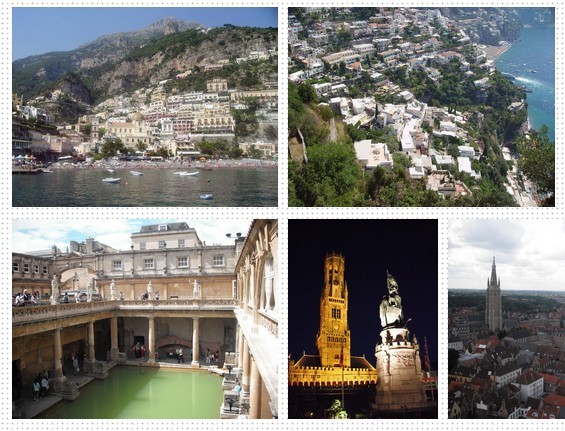
photowall.js is a lightweight and easy-to-use jQuery plugin for creating a photo wall-like layout for displaying photos. It will open a preview when clicking on a thumnail and show a larger photo and some other content like a title, a description and a link.
Related plugins:
- jQuery Plugin For Thumbnail Grid with Expanding Preview
- jQuery Fullscreen Photo Wall with CSS3 Transitions
How to use it:
1. Include jQuery library and jQuery photowall plugin on your page
<script src="http://ajax.googleapis.com/ajax/libs/jquery/1.9.1/jquery.min.js"></script> <script src="photowall/jquery.photoWall.min.js"></script>
2. Include required CSS file to style the photo wall
<link rel="stylesheet" href="photowall/jquery.photoWall.css">
3. Markup html structure
<div class="photowall">
<div class="pw-slide">
<img class="pw-image" src="1.jpg" />
<div class="pw-image-desc">
<!-- Any HTML content can go in here. -->
<!-- Be inventive. Be cool. -->
</div>
</div>
<!-- ... add more children in here - it's awefully lonely ... -->
</div>
4. Call the plugin with options
<script>
jQuery(document).ready(function($) {
jQuery(".photowall").photoWall({
speed: 500 // The speed of all animations
});
});
</script>
5. Default plugin options.
speed: 500,
topOffset: 30,
beforeInit: function() {},
afterInit: function() {},
beforeNextPrev: function() {},
afterNextPrev: function() {},
beforeNext: function() {},
afterNext: function() {},
beforePrev: function() {},
afterPrev: function() {},
beforeClose: function() {},
afterClose: function() {},
onDestroy: function() {}
Change log:
v2.0.0 (2015-12-15)
- Complete rewrite of the entire code to get inline with best practice and to fix a few bugs.
v1.0.0 (2013-11-22)
- First Major Version;
- Complete restructure of the code;
- more efficient initialisations;
- no need for the user to use specific class names;
- ability to have multiple PhotoWalls on a page and now fully responsive;
This awesome jQuery plugin is developed by jeremyjcpaul. For more Advanced Usages, please check the demo page or visit the official website.










