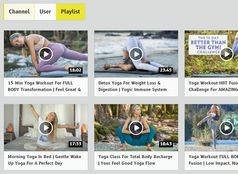Responsive Image/Video Lightbox Gallery - jQuery LBT-Lightbox
| File Size: | 26.5 KB |
|---|---|
| Views Total: | 11349 |
| Last Update: | |
| Publish Date: | |
| Official Website: | Go to website |
| License: | MIT |
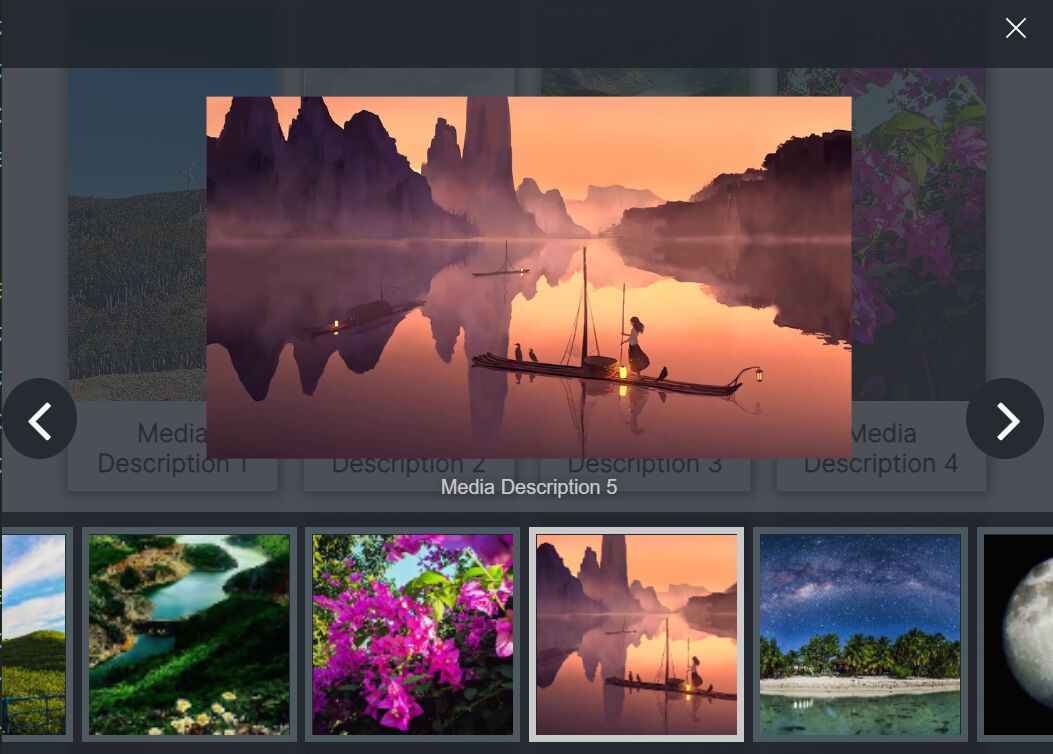
LBT-Lightbox is a responsive and easy-to-use jQuery gallery lightbox plugin that provides a user-friendly way to showcase images and videos on your website or web application.
It has the ability to display your content in an easy-to-navigate lightbox popup and supports a wide range of content, including images, YouTube videos, Vimeo videos, and HTML5 videos.
Ideal for photographers, artists, and web/mobile developers who want to showcase their portfolios, galleries, and projects in an elegant way.
See Also:
How to use it:
1. Get started by loading the required JavaScript and CSS files as displayed below:
<link rel="stylesheet" href="/path/to/dist/css/jquery.lbt-lightbox.min.css" /> <script src="/path/to/cdn/jquery.min.js"></script> <script src="/path/to/dist/js/jquery.lbt-lightbox.min.js"></script>
2. Add your content together with captions to the gallery.
<div id="gallery">
<div class="item">
<img src="1.jpg" alt="image1" />
<div class="caption">
<p>Description 1</p>
</div>
</div>
<div class="item">
<img src="2.jpg" alt="image2" />
<div class="caption">
<p>Description 2</p>
</div>
</div>
<div class="item">
<img src="3.jpg" alt="image3" />
<div class="caption">
<p>Description 3</p>
</div>
</div>
... more items here
</div>
3. Initialize the plugin to create a default lightbox gallery.
$('#gallery').lbtLightBox({
// content selector
custom_children: ".item img",
// enable captions
captions: true,
captions_selector: ".item p",
});
4. Config the thumbnail pagination.
$('#gallery').lbtLightBox({
// the number of thumbnails in the pagination
qtd_pagination: 8,
// width/height of the thumbnail pagination
pagination_width: "60px",
pagination_height: "60px",
});
5. Update the gallery.
$instance = $('#gallery').lbtLightBox({
// ...
});
$instance.update();
6. Preload images.
$instance = $('#gallery').lbtLightBox({
// ...
});
$instance.preload();
7. Enable the IndexedDB client-side database support.
$('#gallery').lbtLightBox({
db: true,
});
Changelog:
2023-05-21
- Bug Fixes: Prevented creating duplicate windows
- Added: OpenViewer method for custom calls
2023-05-14
- bug fix - Vídeo player
2023-02-07
- Add IndexedDB Support
2023-02-03
- Added preload function
2023-02-02
- Bugfix
This awesome jQuery plugin is developed by jeankassio. For more Advanced Usages, please check the demo page or visit the official website.