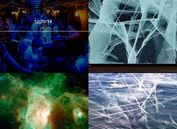Responsive Youtube Video Gallery Plugin - jQuery YouRam
| File Size: | 247 KB |
|---|---|
| Views Total: | 8447 |
| Last Update: | |
| Publish Date: | |
| Official Website: | Go to website |
| License: | MIT |
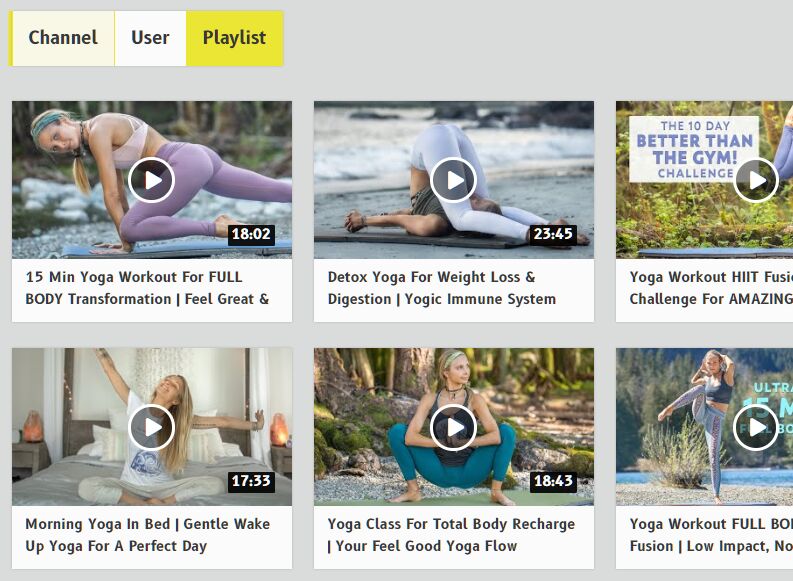
YouRam is a jQuery plugin that helps you generate a responsive Youtube video gallery from any Youtube Channel, User, or Playlist.
Clicking any video thumbnail in the gallery will open and play the Youtube video in a lightbox popup. Users are also able to switch between videos by clicking the prev/next buttons.
The plugin also provides a cache functionality to avoid multiple API calls to YouTube. Cached data is saved inside the plugin folder on your server.
More Features:
- Limits the max number of videos to display.
- Provides a Load More button to load more videos into the gallery.
- Custom loading indicator & loading text.
- Custom Play icon and hover animation.
How to use it:
1. Download and upload the following folders to the server.
youram -- cache -- css -- js -- php
2. Load the necessary JavaScript and CSS files in the document.
<link href="/path/to/css/youram.min.css" rel="stylesheet" /> <script src="/path/to/cdn/jquery.min.js"></script> <script src="/path/to/js/youram.min.js"></script>
3. Create a container element to hold the Youtube video gallery.
<div id="yram" class="youram"></div>
4. Call the function on the container, insert your Youtube API Key, and define an array of YouTube playlist or channel links separated by comma.
$(".youram").youram({
// Get a API key from Google Console
apiKey: "API KEY HERE",
// Format: ["Tab Name1==YouTube link1", "Tab Name2==YouTube link2"]
//can have as many tabs as you like!
sourceLinks: ["My Videos==https://www.youtube.com/channel/UC9trsD1jCTXXtN3xIOIU8gg", "Playlist==https://www.youtube.com/watch?v=aZNUTQeiDac&list=PLJYf0JdTApCrXTrhMzcVGCt0M2IbMjFQJ", "Channel Videos==https://www.youtube.com/user/MARVEL"]
});
5. Determine the max number of videos to display on page load.
$(".youram").youram({
// Number of videos to fetch per load
maxResults: 10
});
6. Determine the display mode: popup, inline, or link.
$(".youram").youram({
videoDisplayMode: "inline"
});
7. Customize the appearance of the Youtube video gallery.
$(".youram").youram({
themeColor: "rgb(235, 229, 52)",
youramBackgroundColor: "#dadbdb",
itemBackgroundColor: "#fbfbfb",
titleColor: "#383838",
controlsTextColor: "#383838",
titleFontFamily: "B612",
generalFontFamily: "B612",
titleFontSize: "0.8",
titleFontWeight: "bold",
controlsFontSize: "1",
controlsFontWeight: "bold",
});
8. Customize the responsive breakpoints.
$(".youram").youram({
responsiveBreakpoints: [600,850,1050,1400]
});
9. Cache options.
$(".youram").youram({
buildCache: false,
cacheServer: "http://localhost/youram/php/youram-server.php",
cacheFolderName: "cache"
});
10. Hiding options.
$(".youram").youram({
hideLoadingMechanism: false,
hideDuration: false,
hideThumbnailShadow: false,
hideTabs: false,
hideReloadCacheButton: false,
});
11. More customization options.
$(".youram").youram({
// text shown on load more button
loadMoreText: "<i class=\"fas fa-plus\"></i> Load more videos..",
// loading text
loadingText: "loading...",
// text shown after no more videos remaining to load
allDoneText: "<i class=\"fas fa-check\"></i> All done..",
// show play icon
showFixedPlayIcon: true,
// or circle
iconShape: "circle",
// show hover animation
showHoverAnimation: true
});
This awesome jQuery plugin is developed by Hanu. For more Advanced Usages, please check the demo page or visit the official website.