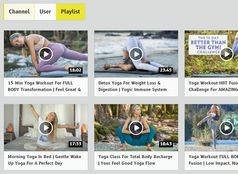Responsive & Touch-Friendly jQuery Gallery Lightbox Plugin - lightGallery
| File Size: | 2.76 MB |
|---|---|
| Views Total: | 82546 |
| Last Update: | |
| Publish Date: | |
| Official Website: | Go to website |
| License: | MIT |
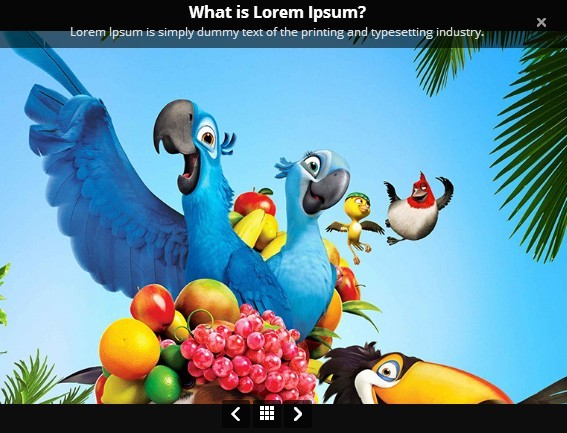
lightGallery is a lightweight, elegant, responsive, mobile-friendly jQuery JavaScript plugin for displaying an image/video gallery in a fullscreen lightbox with CSS3 transition effects.
The Vanilla JavaScript Version is available here.
More features:
- 20+ transition animations.
- Auto play when images loaded.
- Infinite looping.
- Supports youtube & vimeo videos, not just images.
- Touch swipe support.
- Pinch to zoom.
- Virtual slides.
- Image captions & descriptions support.
- Arrows, thumbnails and keyboard navigation.
- Cross browser. Supports all major browsers.
- Easing options support.
- Multiple instances on one page.
- Works with React, Angular, and Vue.js.
- And much more.
Table Of Contents:
How to use it:
1. Load the latest version of jQuery library together with jQuery lightGallery plugin's CSS and javascript in the document.
<link rel="stylesheet" href="/path/to/dist/css/lightgallery.min.css" /> <script src="/path/to/cdn/jquery.min.js"></script> <script src="/path/to/dist/js/lightgallery-all.min.js"></script>
2. Or load the core JavaScript and optional extensions of your choice in the document.
<!-- Core --> <script src="/path/to/dist/js/lightgallery.min.js"></script> <!-- Autoplay --> <script src="/path/to/modules/lg-autoplay.js"></script> <!-- Fullscreen --> <script src="/path/to/modules/lg-fullscreen.js"></script> <!-- Hashtag --> <script src="/path/to/modules/lg-hash.js"></script> <!-- Pager --> <script src="/path/to/modules/lg-pager.js"></script> <!-- Rotate --> <script src="/path/to/modules/lg-rotate.js"></script> <!-- Social share --> <script src="/path/to/modules/lg-share.js"></script> <!-- Thumbnail --> <script src="/path/to/modules/lg-thumbnail.js"></script> <!-- HTML5/YOUTUBE/VIMEO Video --> <script src="/path/to/modules/lg-video.js"></script> <!-- Zoom --> <script src="/path/to/modules/lg-zoom.js"></script>
2. Create an image/video gallery with Html5 data-* attributes.
<ul id="lightGallery" class="gallery"> <li data-title="Title 1" data-desc="Description 1" data-responsive-src="mobile1.jpg" data-src="img1.jpg"> <a href="#"> <img src="thumb1.jpg" /> </a> </li> <li data-title="Title 2" data-desc="Description 2" data-responsive-src="mobile2.jpg" data-src="img2.jpg"> <a href="#"> <img src="thumb2.jpg" /> </a> </li> <li data-title="Title 3" data-desc="Description 3" data-responsive-src="mobile3.jpg" data-src="img3.jpg"> <a href="#"> <img src="thumb3.jpg" /> </a> </li> ... </ul>
3. Available data-* attributes.
- data-src: the large version of your image/video
- href: the large version of your image/video
- data-sub-html: id or class name of an object(div) which contain your sub html.
- data-sub-html-url: url of the file which contain your sub html.
- data-html: id or class name of an object(div) which contain your html. used for inserting html5 videos
- data-poster: Poster image for your video
- data-responsive: List of images and viewport's max width separated by comma.Ex: img/1-375.jpg 375, img/1-480.jpg 480, img/1-757.jpg 757.
- data-srcset: srcset values
- data-sizes: srcset sizes
- data-iframe: Set true is you want to open your url in an iframe
- data-download-url: Download url for your image/video. Pass false if you want to hide the download button.
- data-width: Actual size of the image in px. used in zoom plugin to see the actual size of the image when you doubleclick on the image.
- data-facebook-share-url: Facebook share URL. Specify only if you want to provide separate share URL for the specific slide. By default, current browser URL will be taken.
- data-tweet-text: Tweet text
- data-twitter-share-url: Twitter share URL. Specify only if you want to provide separate share URL for the specific slide. By default, current browser URL will be taken.
- data-googleplus-share-url: GooglePlus share URL. Specify only if you want to provide separate share URL for the specific slide. By default, current browser URL will be taken.
- data-pinterest-share-url: Pinterest share URL. Specify only if you want to provide separate share URL for the specific slide. By default, current browser URL will be taken. Note: Pinterest requires absolute URL
- data-pinterest-text: Description for Pinterest post
4. Initialize the gallery lightbox with default settings.
$(document).ready(function() {
$("#lightGallery").lightGallery();
});
5. The plugin comes with lots of options/callbacks to customize your lightbox gallery.
mode: 'lg-slide': Type of transition between images: 'lg-slide', 'lg-fade', 'lg-zoom-in', 'lg-zoom-in-big', 'lg-zoom-out', 'lg-zoom-out-big', 'lg-zoom-out-in', 'lg-zoom-in-out', 'lg-soft-zoom', 'lg-scale-up', 'lg-slide-circular', 'lg-slide-circular-vertical', 'lg-slide-vertical', 'lg-slide-vertical-growth', 'lg-slide-skew-only', 'lg-slide-skew-only-rev', 'lg-slide-skew-only-y', 'lg-slide-skew-only-y-rev', 'lg-slide-skew', 'lg-slide-skew-rev', 'lg-slide-skew-cross', 'lg-slide-skew-cross-rev', 'lg-slide-skew-ver', 'lg-slide-skew-ver-rev', 'lg-slide-skew-ver-cross', 'lg-slide-skew-ver-cross-rev', 'lg-lollipop', 'lg-lollipop-rev', 'lg-rotate', 'lg-rotate-rev', 'lg-tube'cssEasing: 'ease', //'cubic-bezier(0.25, 0, 0.25, 1)',//easing: 'linear': Value for CSS "transition-timing-function" prop. and jQuery .animate().speed: 1000: Transition duration (in ms).height & width: Height and width of the gallerygalleryId: 1: Gallery IDaddClass: '': Add custom class for gallery.startClass: 'lg-start-zoom': Starting animation class for the gallery.backdropDuration: 150: Backdrop transtion durationhideBarsDelay: 6000: Delay for hiding gallery controls in ms. If 0 is passed via hideBarsDelay, lightGallery will not hide the toolbar and controls.useLeft: false: Force lightgallery to use css left property instead of transform.ariaLabelledby & ariaDescribedby: For Accessibilitypreload: 1: number of preload slides. will exicute only after the current slide is fully loaded. ex:// you clicked on 4th image and if preload = 1 then 3rd slide and 5th slide will be loaded in the background after the 4th slide is fully loaded.. if preload is 2 then 2nd 3rd 5th 6th slides will be preloaded.showAfterLoad: true: Show Content once it is fully loaded.selector: null: Custom selector property insted of just child.index: false: Allows to set which image/video should load when using dynamicEl.controls: true: Whether to display prev/next buttons.hideControlOnEnd: false: If true, prev/next button will be hidden on first/last image.loop: false: Allows to go to the other end of the gallery at first/last img.escKey: true: Whether lightGallery should be closed when user presses "Esc".keyPress: true: Enable keyboard navigationslideEndAnimatoin: true: Enable slideEnd animationmousewheel: true: Change slide on mousewheelgetCaptionFromTitleOrAlt: true: Option to get captions from alt or title tags.appendSubHtmlTo: true: You can specify where the sub-html should be appended. '.lg-sub-html' or '.lg-item'.subHtmlSelectorRelative: Set to true if the selector in "data-sub-html" should use the current item as its origin.selectWithin: '': By default selectror element is taken from only inside the gallery element. Instead of that you can tell lightgallery to select element within a specific element.nextHtml: '': Custom html for next controlprevHtml: '': Custom html for prev controliframeMaxWidth: '100%': Set maximum width for iframe.download: true: Enable download button. By default download url will be taken from data-src/href attribute but it supports only for modern browsers. If you want you can provide another url for download via data-download-url. Pass false in data-download-url if you want to hide download button for the particular slide.closable: true: allows clicks on dimmer to close gallerycounter: false: Shows total number of images and index number of current image.appendCounterTo: '.lg-toolbar': Where the counter should be appendedenableSwipe: true: Enables swipe supportenableDrag: true: Enables desktop mouse drag supportswipeThreshold: 50: How far user must swipe for the next/prev image (in px).dynamic: false: Set to true to build a gallery based on the data from "dynamicEl" opt.dynamicEl: []: Array of objects (src, thumb, caption, desc, mobileSrc) for gallery els.supportLegacyBrowser: Whether to support legacy browsers
$("#lightGallery").lightGallery({
mode: 'lg-slide',
// Ex : 'ease'
cssEasing: 'ease',
//'for jquery animation'
easing: 'linear',
speed: 600,
height: '100%',
width: '100%',
addClass: '',
startClass: 'lg-start-zoom',
backdropDuration: 150,
// Set 0, if u don't want to hide the controls
hideBarsDelay: 6000,
useLeft: false,
// aria-labelledby attribute fot gallery
ariaLabelledby: '',
//aria-describedby attribute for gallery
ariaDescribedby: '',
closable: true,
loop: true,
escKey: true,
keyPress: true,
controls: true,
slideEndAnimatoin: true,
hideControlOnEnd: false,
mousewheel: true,
getCaptionFromTitleOrAlt: true,
// .lg-item || '.lg-sub-html'
appendSubHtmlTo: '.lg-sub-html',
subHtmlSelectorRelative: false,
/**
* @desc number of preload slides
* will execute only after the current slide is fully loaded.
*
* @ex you clicked on 4th image and if preload = 1 then 3rd slide and 5th
* slide will be loaded in the background after the 4th slide is fully loaded..
* if preload is 2 then 2nd 3rd 5th 6th slides will be preloaded.. ... ...
*
*/
preload: 1,
showAfterLoad: true,
selector: '',
selectWithin: '',
nextHtml: '',
prevHtml: '',
// 0, 1
index: false,
iframeMaxWidth: '100%',
download: true,
counter: true,
appendCounterTo: '.lg-toolbar',
swipeThreshold: 50,
enableSwipe: true,
enableDrag: true,
dynamic: false,
dynamicEl: [],
galleryId: 1,
supportLegacyBrowser: true
});
6. Default options of optional extensions.
// autoplay addon
autoplay: false,
pause: 5000,
progressBar: true,
fourceAutoplay: false,
autoplayControls: true,
appendAutoplayControlsTo: '.lg-toolbar'
// hash addon
hash: true,
galleryId: 1,
// fullscreen addon
fullScreen: true,
// pager addon
pager: false,
// social share addon
share: true,
facebook: true,
facebookDropdownText: 'Facebook',
twitter: true,
twitterDropdownText: 'Twitter',
googlePlus: true,
googlePlusDropdownText: 'GooglePlus',
pinterest: true,
pinterestDropdownText: 'Pinterest',
// thumbnail addon
thumbnail: true,
animateThumb: true,
currentPagerPosition: 'middle', // 'left' or 'middle' or 'right'
thumbWidth: 100,
thumbContHeight: 100,
thumbMargin: 5,
exThumbImage: false,
showThumbByDefault: true,
toggleThumb: true,
pullCaptionUp: true,
enableThumbDrag: true,
enableThumbSwipe: true,
swipeThreshold: 50,
loadYoutubeThumbnail: true,
youtubeThumbSize: 1,
loadVimeoThumbnail: true,
vimeoThumbSize: 'thumbnail_small', // 'thumbnail_large' or 'thumbnail_medium' or 'thumbnail_small'
loadDailymotionThumbnail: true,
// video addon
videoMaxWidth: '855px',
autoplayFirstVideo: true,
youtubePlayerParams: false,
vimeoPlayerParams: false,
dailymotionPlayerParams: false,
vkPlayerParams: false,
videojs: false, // uses video.js library
videojsOptions: {},
// zoom addon
scale: 1,
zoom: true,
actualSize: true,
enableZoomAfter: 300,
// rotate addon
rotate: true,
rotateLeft: true,
rotateRight: true,
flipHorizontal: true,
flipVertical: true,
7. API Methods.
var $lg = $('#lightgallery');
$lg.lightGallery();
// go to the next slide
$lg.data('lightGallery').goToNextSlide();
// go to the prev slide
$lg.data('lightGallery').goToPrevSlide();
// go to a specific sldie
$lg.data('lightGallery').slide(3);
8. Events.
var $lg = $('#lightgallery');
$lg.lightGallery();
$lg.on('onBeforeOpen.lg', function(e){
// do something
}, false);
$lg.on('onAfterOpen.lg', function(e){
// do something
}, false);
$lg.on('onAferAppendSlide.lg', function(e){
// event.detail.index - Index of the slide
}, false);
$lg.on('onAfterAppendSubHtml.lg', function(e){
// event.detail.index - Index of the slide
}, false);
$lg.on('onSlideItemLoad.lg', function(e){
// event.detail.index - Index of the slide
}, false);
$lg.on('onBeforeSlide.lg', function(e){
// event.detail.prevIndex - Index of the previous slide
// event.detail.index - Index of the slide
// event.detail.fromTouch - true if slide function called via touch event or mouse drag
// event.detail.fromThumb - true if slide function called via thumbnail click
}, false);
$lg.on('onAfterSlide.lg', function(e){
// event.detail.prevIndex - Index of the previous slide
// event.detail.index - Index of the slide
// event.detail.fromTouch - true if slide function called via touch event or mouse drag
// event.detail.fromThumb - true if slide function called via thumbnail click
}, false);
$lg.on('onBeforePrevSlide.lg', function(e){
// event.detail.index - Index of the slide
// event.detail.fromTouch - true if slide function called via touch event or mouse drag
}, false);
$lg.on('onBeforeNextSlide.lg', function(e){
// event.detail.index - Index of the slide
// event.detail.fromTouch - true if slide function called via touch event or mouse drag
}, false);
$lg.on('onDragstart.lg', function(e){
// do something
}, false);
$lg.on('onDragmove.lg', function(e){
// do something
}, false);
$lg.on('onDragend.lg', function(e){
// do something
}, false);
$lg.on('onSlideClick.lg', function(e){
// do something
}, false);
$lg.on('onBeforeClose.lg', function(e){
// do something
}, false);
$lg.on('onCloseAfter.lg', function(e){
// do something
}, false);
About author:
Author: Sachin
Homepage: http://sachinchoolur.github.io/lightGallery/
Changelog:
2025-10-02
- Vanilla JS version updated. Download Here.
2023-09-21
- Vanilla JS version updated. Download Here.
v1.10.0 (2020-11-07)
- Upgrad from frooglaloop to vimeo player.js
- Update video js error message
- Enhance autoplay support
- Add support for player.vimeo.com/video/<video_id>
v1.9.1beta (2020-10-29)
- Add option to turn off hiding toolbar and controls. If 0 is passed via hideBarsDelay, lightGallery will not hide the toolbar and controls.
- New supportLegacyBrowser option
- Better error messaging
- Minor bug fixes
- Add support for player.vimeo.com/video/<video_id>
2020-09-21
- Doc updated
2020-09-19
- v1.8.3
2016-01-05
- v1.2.13: Fixed zoom module issues..
2016-01-03
- v1.2.12: Added double tap support for touch devices.
2015-12-30
- v1.2.11: minor update.
2015-12-18
- v1.2.9: update.
2015-12-13
- v1.2.8: update.
2015-10-03
- v1.2.5: update.
2015-09-26
- v1.2.4: bugfix
2015-09-23
- v1.2.3: fixed an issue when use video gallery with only one video.
2015-09-08
- v1.2.1: bugfix.
2015-09-03
- Improved zoom plugin
2015-08-26
- Version 1.2.0 release.
2015-03-30
- Version 1.1.5 release.
2015-03-29
- Support for youtube player parameters
2014-11-04
- v1.1.4
2014-11-03
- Fixed: Escape does not close the gallery when it contains only one image
2014-10-02
- Fixed for IE8.
2014-09-25
- Fixed Escape does not close the gallery when it contains only one image
2014-09-17
- Fixed position problem #lightGallery-action
2014-09-16
- v1.1.3
2014-09-02
- Fixed issue 'Add options to include hyperlinks in caption and description
2014-07-22
- Fixed doesnt work on ios
2014-07-01
- Fixed 'hideControlOnEnd' issues..
2014-06-27
- Fixed slide preload issue..
2014-06-13
- Improve youtube/vimeo regex
2014-05-07
- Equal height thumbnails
2014-04-22
- Navigation arrows on iOS skipping 2 slides instead of 1
2014-04-11
- Fixed ie8 font icons issue 'Invisible buttons on IE8 #19'
2014-04-03
- fixed captionLinks and navigation for touch devices
2014-04-02
- Update lightGallery.js
2014-03-27
- Update lightGallery.js
2014-03-22
- fixed issue"Portrait Image Thumbnails"
2014-03-15
- Fixed issue.
2014-03-06
- Fixed issue "Slide effect at second opening"
This awesome jQuery plugin is developed by sachinchoolur. For more Advanced Usages, please check the demo page or visit the official website.