Full-featured Image Viewer/Gallery Plugin With jQuery
| File Size: | 1.99 MB |
|---|---|
| Views Total: | 10526 |
| Last Update: | |
| Publish Date: | |
| Official Website: | Go to website |
| License: | MIT |
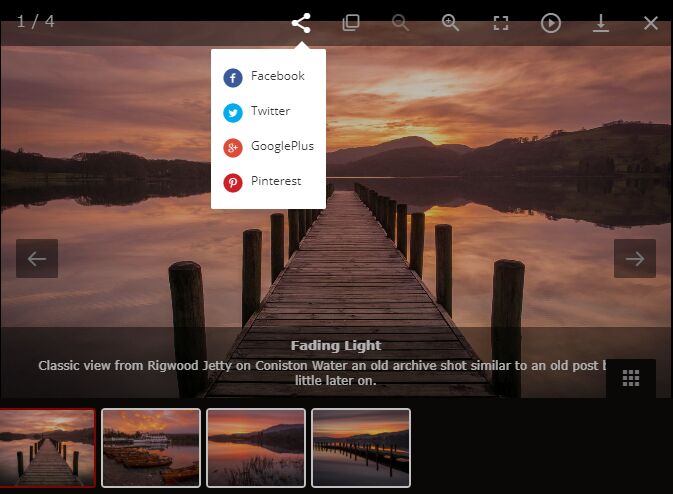
A powerful, flexible, feature-rich, fully responsive, user-friendly, and mobile-compatible jQuery plugin for presenting your images in a fullscreen image viewer/gallery. Licensed under the GPLv3.
Main features:
- Modal-style fullscreen image viewer/gallery with image captions and counter.
- Image loading spinner.
- Progressive image lazy loading.
- Auto switches between images with a progress bar.
- Also allows you to switches between images with mouse wheel, mouse drag and touch events.
- Bottom thumbnail navigation.
- Share images on social networks: Facebook, Twitter, Pinterest, Google Plus.
- Supports image zooming and panning.
- Provides a download button to save the image to the local.
How to use it:
1. To get started, include the latest jQuery library and the jQuery image-gallery plugin's JavaScript & CSS files on the page.
<link href="css/lightgallery.css" rel="stylesheet">
<script src="https://code.jquery.com/jquery-3.3.1.min.js"
integrity="sha384-tsQFqpEReu7ZLhBV2VZlAu7zcOV+rXbYlF2cqB8txI/8aZajjp4Bqd+V6D5IgvKT"
crossorigin="anonymous">
</script>
<script src="js/lightgallery-all.min.js"></script>
2. Create a list of thumbnails (small version of images) on the webpage and specify the large version of your images in the data-src attribute. You need to provide several additional source images in the data-responsive attribute to load ppropriate images based on the screen size. The data-sub-html attribute is used to define your own HTML caption for each image.
<ul id="lightgallery" class="list-unstyled row">
<li class="col-xs-6 col-sm-4 col-md-3" data-responsive="img/1-375.jpg 375, img/1-480.jpg 480, img/1.jpg 800" data-src="img/1-1600.jpg" data-sub-html="<h4>Fading Light</h4><p>Classic view from Rigwood Jetty on Coniston Water an old archive shot similar to an old post but a little later on.</p>">
<a href="">
<img class="img-responsive" src="img/thumb-1.jpg">
</a>
</li>
<li class="col-xs-6 col-sm-4 col-md-3" data-responsive="img/2-375.jpg 375, img/2-480.jpg 480, img/2.jpg 800" data-src="img/2-1600.jpg" data-sub-html="<h4>Bowness Bay</h4><p>A beautiful Sunrise this morning taken En-route to Keswick not one as planned but I'm extremely happy I was passing the right place at the right time....</p>">
<a href="">
<img class="img-responsive" src="img/thumb-2.jpg">
</a>
</li>
<li class="col-xs-6 col-sm-4 col-md-3" data-responsive="img/13-375.jpg 375, img/13-480.jpg 480, img/13.jpg 800" data-src="img/13-1600.jpg" data-sub-html="<h4>Bowness Bay</h4><p>A beautiful Sunrise this morning taken En-route to Keswick not one as planned but I'm extremely happy I was passing the right place at the right time....</p>">
<a href="">
<img class="img-responsive" src="img/thumb-13.jpg">
</a>
</li>
<li class="col-xs-6 col-sm-4 col-md-3" data-responsive="img/4-375.jpg 375, img/4-480.jpg 480, img/4.jpg 800" data-src="img/4-1600.jpg" data-sub-html="<h4>Bowness Bay</h4><p>A beautiful Sunrise this morning taken En-route to Keswick not one as planned but I'm extremely happy I was passing the right place at the right time....</p>">
<a href="">
<img class="img-responsive" src="img/thumb-4.jpg">
</a>
</li>
</ul>
3. Call the function lightGallery on the thumbnail list and done.
$(document).ready(function(){
$('#lightgallery').lightGallery();
});
4. The plugin also provides seveal useful options to customize the gallery as per your needs.
$('#lightgallery').lightGallery({
mode: "lg-slide",
cssEasing: "ease",
easing: "linear",
speed: 600,
height: "100%",
width: "100%",
addClass: "",
startClass: "lg-start-zoom",
backdropDuration: 150,
hideBarsDelay: 6000,
useLeft: false,
closable: true,
loop: true,
escKey: true,
keyPress: true,
controls: true,
slideEndAnimatoin: true,
hideControlOnEnd: false,
mousewheel: true,
getCaptionFromTitleOrAlt: true,
appendSubHtmlTo: ".lg-sub-html",
subHtmlSelectorRelative: false,
preload: 1,
showAfterLoad: true,
selector: "",
selectWithin: "",
nextHtml: "",
prevHtml: "",
index: false,
iframeMaxWidth: "100%",
download: true,
counter: true,
appendCounterTo: ".lg-toolbar",
swipeThreshold: 50,
enableSwipe: true,
enableDrag: true,
dynamic: false,
dynamicEl: [],
galleryId: 1
});
This awesome jQuery plugin is developed by pankajkumar-official. For more Advanced Usages, please check the demo page or visit the official website.











