Justified Grid Gallery With Lightbox Support - grid-gallery
| File Size: | 5.01 KB |
|---|---|
| Views Total: | 16354 |
| Last Update: | |
| Publish Date: | |
| Official Website: | Go to website |
| License: | MIT |
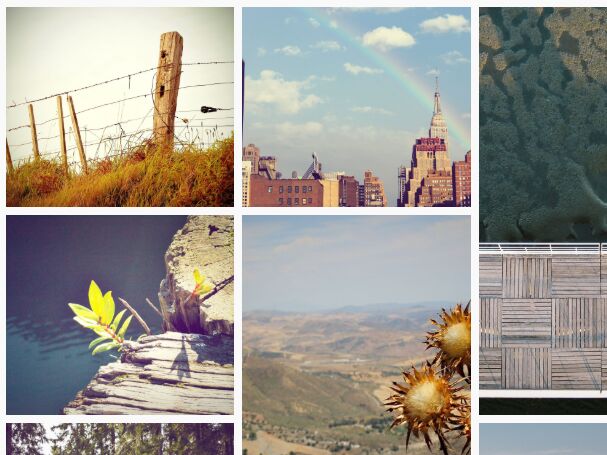
A small grid gallery jQuery plugin to generate a responsive, justified grid layout for showcasing your photos in an elegant way.
Clicking on any of these images will display a gallery lightbox where the visitors are able to navigate between images by clicking navigation arrows.
Heavily based on CSS Grid Layout System.
How to use it:
1. Import jQuery (slim build) and the jQuery grid-gallery plugin's files into the document.
<link rel="stylesheet" href="css/grid-gallery.min.css">
<script src="https://code.jquery.com/jquery-3.3.1.slim.min.js"
integrity="sha384-q8i/X+965DzO0rT7abK41JStQIAqVgRVzpbzo5smXKp4YfRvH+8abtTE1Pi6jizo"
crossorigin="anonymous">
</script>
<script src="js/grid-gallery.min.js"></script>
2. Create an empty element for the gallery lightbox.
<div id="gg-screen"></div>
3. Insert your own images to the grid gallery as follows.
<div class="gg-box">
<div class="gg-element">
<img src="https://picsum.photos/1600/1300/?random">
</div>
<div class="gg-element">
<img src="https://picsum.photos/1600/1200/?random">
</div>
<div class="gg-element">
<img src="https://picsum.photos/1200/1600/?random">
</div>
<div class="gg-element">
<img src="https://picsum.photos/1600/1201/?random">
</div>
<div class="gg-element">
<img src="https://picsum.photos/1200/1601/?random">
</div>
<div class="gg-element">
<img src="https://picsum.photos/1201/1600/?random">
</div>
...
</div>
Changelog:
2018-12-24
- Better media queries.
2018-11-26
- CSS update
This awesome jQuery plugin is developed by jestov. For more Advanced Usages, please check the demo page or visit the official website.











