jQuery Plugin For Product Viewer with Image Hover Zoom - BZoom
| File Size: | 12.7 KB |
|---|---|
| Views Total: | 54810 |
| Last Update: | |
| Publish Date: | |
| Official Website: | Go to website |
| License: | MIT |
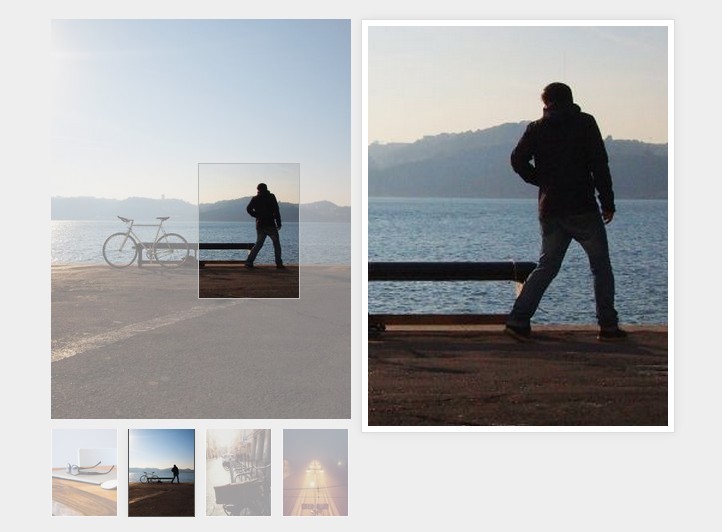
BZoom is a jQuery plugin lets you create a product viewer with a magnifying glass style image zoom functionality on hover.
Features:
- Zoom in/out images with fade in/out transition effects.
- Auto-rotating images and thumbnails.
- Switch product images manually by clicking on the thumbnails.
- Custom the number of images you want to present.
See also:
How to use it:
1. Create the Html for the product image viewer.
<div class="bzoom_wrap">
<ul id="bzoom">
<li>
<img class="bzoom_thumb_image" src="thumb-1.jpg">
<img class="bzoom_big_image" src="large-1.jpg">
</li>
<li>
<img class="bzoom_thumb_image" src="thumb-2.jpg">
<img class="bzoom_big_image" src="large-2.jpg">
</li>
<li>
<img class="bzoom_thumb_image" src="thumb-3.jpg">
<img class="bzoom_big_image" src="large-3.jpg">
</li>
...
</ul>
</div>
2. The basic CSS styles for the image viewer.
.bzoom { direction: ltr; }
.bzoom,
.bzoom_thumb,
.bzoom_thumb_image,
.bzoom_big_image,
.bzoom_zoom_preview,
.bzoom_icon,
.bzoom_hint { display: none }
.bzoom .bzoom_thumb { background: #fff url(./img/loading.gif) center no-repeat; }
.bzoom,
.bzoom ul,
.bzoom li,
.bzoom img,
.bzoom_hint,
.bzoom_icon,
.bzoom_description {
margin: 0;
padding: 0;
border: 0;
list-style: none
}
.bzoom,
.bzoom_magnifier div,
.bzoom_magnifier div img,
.bzoom_small_thumbs ul,
ul .bzoom_small_thumbs li,
.bzoom_zoom_area div,
.bzoom_zoom_img { position: relative }
.bzoom img,
.bzoom li {
-webkit-user-select: none;
-khtml-user-select: none;
-moz-user-select: none;
-o-user-select: none;
user-select: none;
-webkit-user-drag: none;
-moz-user-drag: none;
user-drag: none
}
.bzoom,
.bzoom_small_thumbs li { float: left }
.bzoom_right { float: right }
.bzoom li { position: absolute }
.bzoom img {
vertical-align: bottom;
width: 50px;
height: 70px
}
.bzoom .bzoom_zoom_area,
.bzoom_zoom_area {
background: #fff url(./img/loading.gif) center no-repeat;
border: 1px solid #ddd;
padding: 6px;
-webkit-box-shadow: 0 0 10px #ddd;
-moz-box-shadow: 0 0 10px #ddd;
box-shadow: 0 0 10px #ddd;
display: none;
z-index: 20;
}
.bzoom_zoom_area div { overflow: hidden; }
.bzoom_zoom_area .bzoom_zoom_img { position: absolute; }
.bzoom_wrap .bzoom_magnifier {
background: #fff;
outline: #bbb solid 1px;
display: none;
cursor: move;
}
.bzoom_magnifier div { overflow: hidden; }
.bzoom_wrap .bzoom_small_thumbs { overflow: hidden; }
.bzoom_wrap .bzoom_small_thumbs li {
border: 1px solid #FFF;
margin: 0px 10px 0px 0px;
position: relative;
}
.bzoom_wrap ul li.bzoom_smallthumb_active {
-webkit-box-shadow: 0 0 10px #ddd;
-moz-box-shadow: 0 0 10px #ddd;
box-shadow: 0 0 10px #ddd;
border: 1px solid #535353;
}
3. Load jQuery library and the jQuery BZoom plugin at the bottom of the webpage.
<script src="//code.jquery.com/jquery-1.11.2.min.js"></script> <script src="./js/jqzoom.js"></script>
4. Initialize the product image viewer.
$("#bzoom").zoom({
zoom_area_width: 300,
// MORE OPTIONS HERE
});
5. Default plugin options.
$("#bzoom").zoom({
// alinment
align: "left",
// the width/height of the thumbnails
thumb_image_width: 300,
thumb_image_height: 400,
// the width/height of the zoomed image
source_image_width: 900,
source_image_height: 1200,
zoom_area_width: 600,
zoom_area_height: "justify",
zoom_area_distance: 10,
// enable fade in/out transitions
zoom_easing: true,
// click to zoom or hover to zoom
click_to_zoom: false,
zoom_element: "auto",
show_descriptions: true,
description_location: "bottom",
description_opacity: 0.7,
// the number of thumbnails
small_thumbs: 3,
smallthumb_inactive_opacity: 0.4,
smallthumb_hide_single: true,
smallthumb_select_on_hover: false,
smallthumbs_position: "bottom",
show_icon: true,
hide_cursor: false,
speed: 600,
autoplay: true,
autoplay_interval: 6000,
keyboard: true,
right_to_left: false,
});
This awesome jQuery plugin is developed by wenzi0github. For more Advanced Usages, please check the demo page or visit the official website.











