Minimal Image Gallery With Zoom On Hover - Zoomy-JS
| File Size: | 6.46 KB |
|---|---|
| Views Total: | 16465 |
| Last Update: | |
| Publish Date: | |
| Official Website: | Go to website |
| License: | MIT |
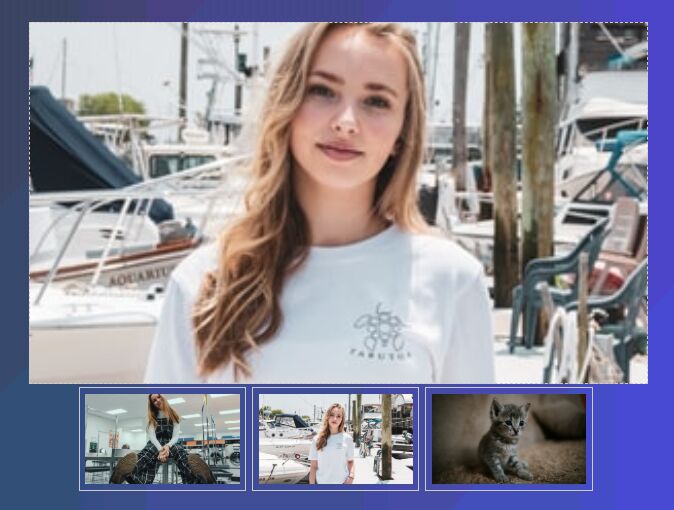
Zoomy-JS is a jQuery plugin to dynamically render an image gallery with thumbnail previews from an array of images. Click on the thumbnails to switch between images.
It also provides a zoom on hover functionality that enables the user to zoom and pan images with mouse hover and cursor move.
How to use it:
1. Insert jQuery JavaScript library and the zoomy plugin's files into the HTML document.
<script src="/path/to/cdn/jquery.min.js"></script> <script src="dist/zoomy.js"></script> <link rel="stylesheet" href="dist/zoomy.css" />
2. Create a container to hold the image gallery.
<div id="myGallery"></div>
3. Define an array of images to be showcased in the image.
var urls = [
'1.jpg',
'2.jpg',
'3.jpg'
];
4. Initialize the image gallery with default settings.
$('#myGallery').zoomy(urls);
5. Set the size of the image gallery. Default: auto.
$('#myGallery').zoomy(urls, {
width: 600,
height: 450
});
6. Place the thumbnails on the left or right side of the gallery. Default: bottom.
$('#myGallery').zoomy(urls, {
thumbLeft:true,
thumbRight:true
});
Changelog:
2019-09-04
- JS Update
This awesome jQuery plugin is developed by paxagency. For more Advanced Usages, please check the demo page or visit the official website.











