Powerful Photo Gallery/Viewer Plugin - jQuery Dark Slideshow
| File Size: | 19.5 KB |
|---|---|
| Views Total: | 3390 |
| Last Update: | |
| Publish Date: | |
| Official Website: | Go to website |
| License: | MIT |
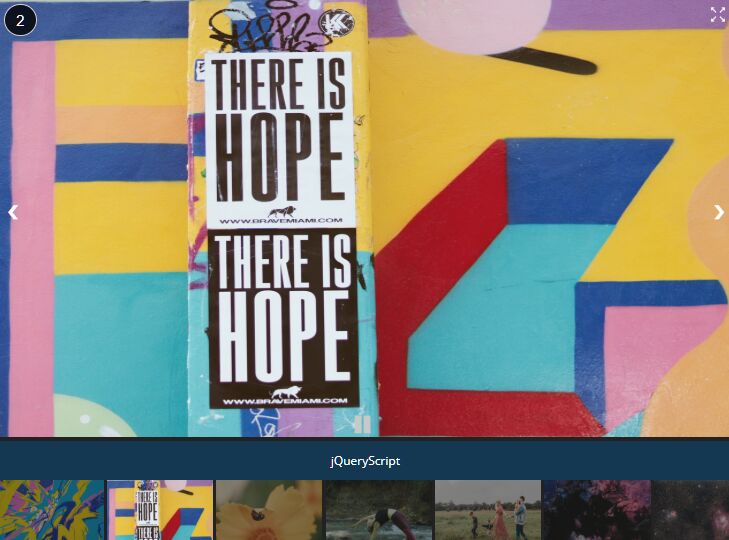
A tiny yet powerful jQuery plugin to create a feature-rich photo gallery & image viewer for the web.
Features:
- Switches between images with navigation arrows.
- Cross-fading transitions.
- Automatically fade between images at a certain speed.
- Thumbnail carousel.
- Fullscreen mode. Allows you to display the full version of an image in a fullscreen lightbox.
- Image counter and description.
How to use it:
1. Add the image counter, gallery controls, image captions, and thumbnail images to the gallery as follows:
<div id="gallery">
<div id="slide">
<div class="counter"></div>
<a class="prev">❮</a>
<a class="next">❯</a>
<img class="toggleDiapo" src="icons/pause_diapo.png" width="40" />
<img class="fullscreen" src="icons/fullscreen.png" width="30" />
<img id='preview' />
</div>
<div class="caption-container">
<p id="caption"></p>
</div>
<div id="thumbnails">
<div class="wrapper">
<img src="1.jpg" class="thumbnail" alt="Alt For Caption">
<img src="2.jpg" class="thumbnail" alt="Alt For Caption">
<img src="3.jpg" class="thumbnail" alt="Alt For Caption">
<img src="4.jpg" class="thumbnail" alt="Alt For Caption">
<img src="5.jpg" class="thumbnail" alt="Alt For Caption">
...
</div>
</div>
</div>
2. Create the HTML for the fullscreen image lightbox.
<div class="fullscreen-container hidden">
<div class='fullscreen-div'>
<img class="remove-fullscreen" src="icons/remove_icon.webp" width="60" />
</div>
</div>
3. Load jQuery library and the plugin's files in the document. That's it.
<script src="jquery.min.js"></script> <link rel="stylesheet" href="style.css" /> <script src="js/slider.js"></script>
This awesome jQuery plugin is developed by 0x13A0F. For more Advanced Usages, please check the demo page or visit the official website.











