Mobile-first Image Gallery & Lightbox Plugin - Ribbon Gallery
| File Size: | 4.29 KB |
|---|---|
| Views Total: | 2770 |
| Last Update: | |
| Publish Date: | |
| Official Website: | Go to website |
| License: | MIT |
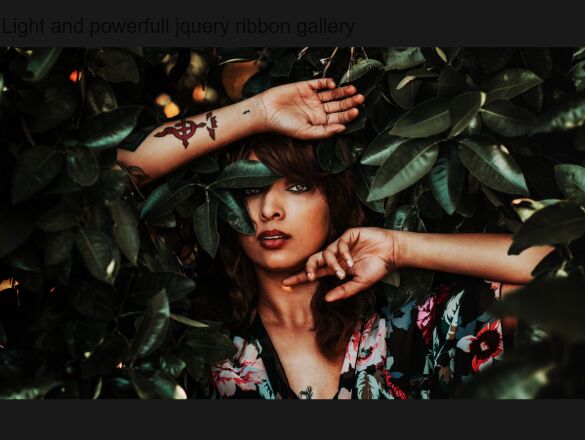
Ribbon Gallery is an ultra-small jQuery plugin to create a horizontal, mobile-first, touch-enabled image swiper where the users can enlarge and display images in a lightbox popup.
How to use it:
1. Link to jQuery JavaScript library and the Ribbon Gallery plugin's files.
<link rel="stylesheet" href="/path/to/ribbon-gallery.min.css"> <script src="/path/to/jquery.min.js"></script> <script src="/path/to/ribbon-gallery.min.js"></script>
2. Wrap your image group in a container with the CSS class of ribbon-gallery. That's it.
<div class="ribbon-gallery"> <img src="1.jpg" alt="placeholder"> <img src="2.jpg" alt="placeholder"> <img src="3.jpg" alt="placeholder"> <img src="4.jpg" alt="placeholder"> <img src="5.jpg" alt="placeholder"> ... </div>
3. Override the default styles of the image lightbox.
.substrate {
position: fixed;
height: 100%;
width: 100%;
top: 0;
bottom: 0;
left: 0;
display: none;
text-align: center;
vertical-align: middle;
cursor: pointer;
}
.substrate-bg {
background: rgba(0, 0, 0, .9);
position: absolute;
z-index: 1;
height: 100%;
width: 100%;
}
This awesome jQuery plugin is developed by kozlovcode. For more Advanced Usages, please check the demo page or visit the official website.











