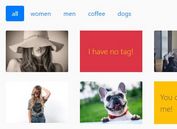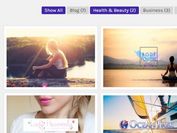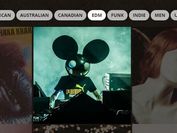Gallery Content Filter With jQuery And CSS3
| File Size: | 1.91 KB |
|---|---|
| Views Total: | 18477 |
| Last Update: | |
| Publish Date: | |
| Official Website: | Go to website |
| License: | MIT |
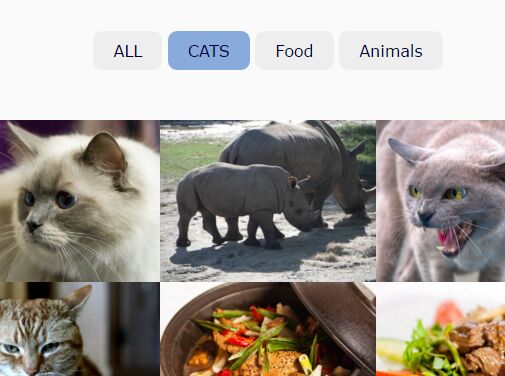
A jQuery based content filter which allows you to filter through a gallery of images with smooth CSS3 transition effects.
How to use it:
1. Insert a group of images with links to the gallery and categorize them using CSS classes like this:
<div class="gallery"> <a href="#" class="cats" ><img src="http://lorempixel.com/640/480/cats/1"></a> <a href="#" class="animals"><img src="http://lorempixel.com/640/480/animals/1"></a> <a href="#" class="cats" ><img src="http://lorempixel.com/640/480/cats/2"></a> <a href="#" class="cats" ><img src="http://lorempixel.com/640/480/cats/3"></a> <a href="#" class="food" ><img src="http://lorempixel.com/640/480/food/1"></a> <a href="#" class="food" ><img src="http://lorempixel.com/640/480/food/2"> <a href="#" class="animals" ><img src="http://lorempixel.com/640/480/animals/2"></a> <a href="#" class="food" ><img src="http://lorempixel.com/640/480/food/3"></a> <a href="#" class="animals" ><img src="http://lorempixel.com/640/480/animals/3"></a> </div>
2. Create filter controls.
<div class="filter"> <a href="#all">ALL</a> <a href="#cats">CATS</a> <a href="#food">Food</a> <a href="#animals">Animals</a> </div>
3. Style the gallery and filter controls.
.filter a {
padding: 10px 20px;
display: inline-block;
color: #003;
background: #eee;
text-decoration: none;
transition: all 0.2s;
border-radius: 9px
}
.filter a:hover { background: #8ad }
.filter {
padding: 50px;
text-align: center
}
.gallery a img {
width: 100%;
height: auto;
float: left;
}
.gallery a {
width: 33.33%;
transition: all 0.2s;
display: block;
float: left;
opacity: 1;
height: auto;
}
.gallery .hide, .gallery .pophide {
width: 0%;
opacity: 0;
transition: all 0.1s;
}
.gallery .pop {
width: 100%;
position: relative;
z-index: 2;
box-shadow: 0 0 0px 1000px rgba(0,0,0,0.5);
}
.pop:after {
content: "\00D7";
position: absolute;
top: 10px;
right: 10px;
color: #333;
background: #fff;
padding: 10px 15px;
border-radius: 50%;
opacity: 0.8;
}
.pop:hover:after { opacity: 1 }
4. Load the latest version of jQuery library at the end of the html document.
<script src="//code.jquery.com/jquery-2.2.1.min.js"></script>
5. The JavaScript to active the gallery content filter.
$('.filter a').click(function(e) {
e.preventDefault();
var a = $(this).attr('href');
a = a.substr(1);
$('.gallery a').each(function() {
if (!$(this).hasClass(a) && a != 'all')
$(this).addClass('hide');
else
$(this).removeClass('hide');
});
});
$('.gallery a').click(function(e) {
e.preventDefault();
var $i = $(this);
$('.gallery a').not($i).toggleClass('pophide');
$i.toggleClass('pop');
});
This awesome jQuery plugin is developed by nodws. For more Advanced Usages, please check the demo page or visit the official website.