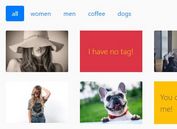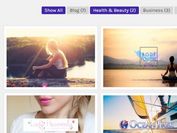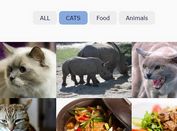jQuery Plugin For Dynamic Filtering Of Gallery Items - categoryGallery
| File Size: | 3.98 KB |
|---|---|
| Views Total: | 4090 |
| Last Update: | |
| Publish Date: | |
| Official Website: | Go to website |
| License: | MIT |
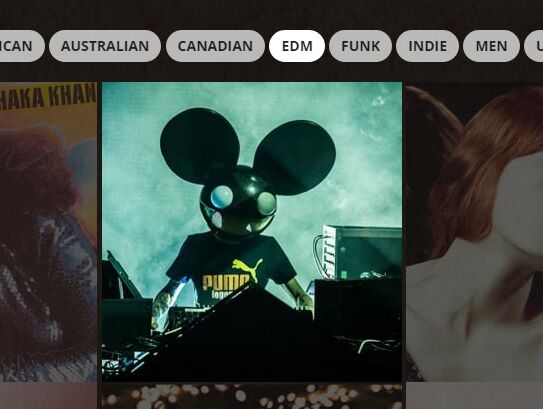
categoryGallery is a lightweight, easy-to-use jQuery in-page filter plugin that allows you to perform a DOM filter manipulation using CSS classes and fadeIn and fadeOut elements via jQuery animate() method.
How to use it:
1. Categorize your gallery items via CSS classes as these:
<div class="col-lg-12"> <img class="gallery-item unsplash" src="https://unsplash.it/300/300?image=1061" alt="unsplash"> <img class="gallery-item unsplash" src="https://unsplash.it/300/300?image=1060" alt="unsplash"> <img class="gallery-item unsplash" src="https://unsplash.it/300/300?image=1062" alt="unsplash"> <img class="gallery-item placeimg" src="https://placeimg.com/300/300/animals" alt="placeimg"> <img class="gallery-item placeimg" src="https://placeimg.com/300/300/arch" alt="placeimg"> <img class="gallery-item placeimg" src="https://placeimg.com/300/300/nature" alt="placeimg"> <img class="gallery-item lorempixel" src="http://lorempixel.com/300/300/sports" alt="lorempixel"> <img class="gallery-item lorempixel" src="http://lorempixel.com/300/300/food" alt="lorempixel"> <img class="gallery-item lorempixel" src="http://lorempixel.com/300/300/city" alt="lorempixel"> </div>
2. Create a group of buttons to filter the gallery items.
<div id="gallery-nav"> <a href="#" class="category" data-filter=".unsplash"> Unsplash </a> <a href="#" class="category" data-filter=".placeimg"> Placeimg </a> <a href="#" class="category" data-filter=".lorempixel"> Lorempixel </a> </div>
3. Wrap them into a container.
<div id="gallery"> <!-- Filter Controls --> <!-- Gallery Items --> </div>
4. Put jQuery library and the jquery.categorygallery.js script at the bottom of your html page.
<script src="//code.jquery.com/jquery.min.js"></script> <script src="jquery.categorygallery.js"></script>
5. Enable the filter functionality on the gallery.
$("#gallery").categorygallery();
This awesome jQuery plugin is developed by merexcursion. For more Advanced Usages, please check the demo page or visit the official website.