Fullscreen Image Gallery / Viewer Plugin With jQuery - simplegallery
| File Size: | 8.33 KB |
|---|---|
| Views Total: | 3358 |
| Last Update: | |
| Publish Date: | |
| Official Website: | Go to website |
| License: | MIT |
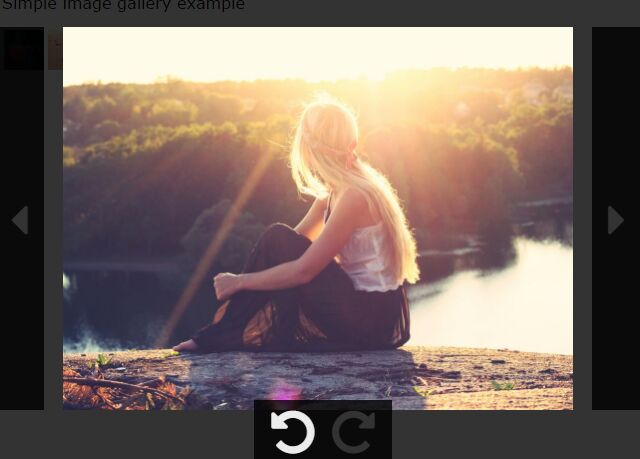
The simplegallery jQuery plugin allows you to create a responsive photo gallery where the images will open in a fullscreen lightbox with the ability to rotate and slide through images.
How to use it:
1. Load jQuery library and other required resources in your html file.
<link rel="stylesheet" href="/path/to/font-awesome.min.css"> <script src="/path/to/jquery.min.js" ></script>
2. Load the stylesheet jquery.gallery.css in the header, and the JavaScript file jquery.gallery.js after jQuery.
<link rel="stylesheet" href="css/jquery.gallery.css"> <script src="js/jquery.gallery.js" ></script>
3. Insert a group of images into the gallery.
<div class="simple_img_gallery"> <a href="1.jpg" ><img src="1.jpg" /></a> <a href="2.jpg" ><img src="2.jpg" /></a> <a href="3.jpg" ><img src="3.jpg" /></a> <a href="4.jpg" ><img src="4.jpg" /></a> <a href="5.jpg" ><img src="5.jpg" /></a> <a href="6.jpg" ><img src="6.jpg" /></a> </div>
4. Create a photo gallery by calling the function on the top container.
$('.simple_img_gallery').createSimpleImgGallery();
Change log:
2016-09-07
- added download image button
2016-08-17
- CSS fixed.
2016-08-16
- image caching added
This awesome jQuery plugin is developed by Serganbus. For more Advanced Usages, please check the demo page or visit the official website.











