Responsive Accessible Lightbox Gallery Plugin For jQuery - littlelightbox
| File Size: | 41.5 KB |
|---|---|
| Views Total: | 9275 |
| Last Update: | |
| Publish Date: | |
| Official Website: | Go to website |
| License: | MIT |
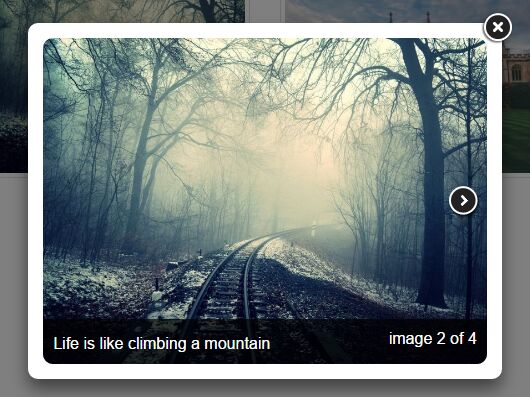
littlelightbox is a simple, flexible, responsive jQuery gallery lightbox plugin that helps you create image galleries with lightbox integration. Your users are able to scroll through all the enlarged images in a lightbox popup with navigation arrows and keyboard interactions.
How to use it:
1. Download the plugin and then include the jquery.littlelightbox.css and jquery.littlelightbox.js on the html page which has jQuery library loaded.
<link href="jquery.littlelightbox.css" rel="stylesheet"> <script src="//code.jquery.com/jquery.min.js"></script> <script src="jquery.littlelightbox.js"></script>
2. Create a group of images to be presented in the gallery lightbox.
<a class="lightbox" href="1.jpg" data-littlelightbox-group="gallery"> <img src="1.jpg"> </a> <a class="lightbox" href="2.jpg" data-littlelightbox-group="gallery"> <img src="2.jpg"> </a> <a class="lightbox" href="3.jpg" data-littlelightbox-group="gallery"> <img src="3.jpg"> </a> ...
3. Initialize the gallery lightbox with default options.
$('.lightbox').littleLightBox();
4. Config the plugin with the following options.
helpers: {
},
tpl: {
wrap: '<div class="lightbox-wrap"><div class="lightbox-skin"><div class="lightbox-outer"><div class="lightbox-inner" style="overflow: hidden;"></div></div></div></div>',
img: '<img class="lightbox-image" src="{href}" style="width:100%;height:100%;"/>',
loading: '<div class="lightbox-loading"><div></div></div>',
closeBtn: '<div class="lightbox-closeBtn"></div>',
prevBtn: '<div class="lightbox-prevBtn lightbox-nav"><span></span></div>',
nextBtn: '<div class="lightbox-nextBtn lightbox-nav"><span></span></div>',
},
padding: 15,
minWidth: 200,
minHeight: 200,
maxWidth: 9999,
maxHeight: 9999,
wrapRatio: 0.8,
top: 0.5,
left: 0.5,
loop: false,
// animation options
openMethod: 'fadeIn', // 'changeIn','fadeIn', 'elasticIn'
openDirect: 'down', // 'changeIn', 'down', 'up', 'left', 'right' is avaliable.
openSpeed: 400,
distance: 200,
closeMethod: 'fadeOut',
closeDirect: 'up',
closeDistance: 'hide',
closeSpeed: 400,
prevMethod: 'changeOut',
nextMethod: 'changeIn',
changeSpeed: 600,
direction: {
next: 'left',
prev: 'right'
},
// key settings
keys: {
close: [27, 46], // esc key & delete key
next: {
13: 'left', // enter key
39: 'left', // right arrow
68: 'left', // D key
40: 'up', // down arrow
34: 'up', // pgdn key
83: 'up', // S key
},
prev: {
8: 'right', // backspace key
37: 'right', // left arrow
65: 'right', // A key
38: 'down', // up arrow
33: 'down', // pgup key
87: 'down', // W key
},
},
This awesome jQuery plugin is developed by SherriTao. For more Advanced Usages, please check the demo page or visit the official website.











