Fullpage Responsive jQuery Gallery Lightbox Plugin - sumogallery
| File Size: | 811 |
|---|---|
| Views Total: | 7375 |
| Last Update: | |
| Publish Date: | |
| Official Website: | Go to website |
| License: | MIT |
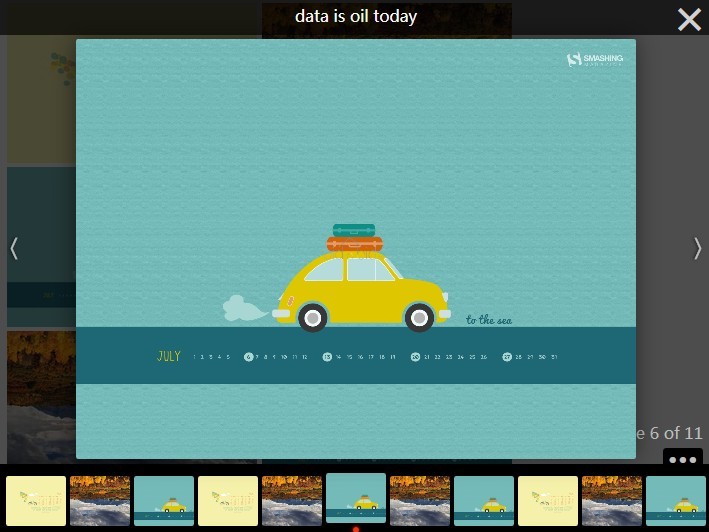
sumogallery is a lightweight jQuery gallery lightbox plugin that has the ability to display all the grouped images in a fullscreen, responsive lightbox popup gallery with support for thumbnail / arrows navigation.
How to use it:
1. Add references to jQuery library and the jQuery sumogallery plugin's stylesheet & CSS into your document.
<link href="sumogallery.css" rel="stylesheet"> <script src="jquery.min.js"></script> <script src="jquery.sumogallery.js"></script>
2. Add thumbnails into your document following the markup structure as follow.
- data-sgallery: image group ID.
- data-full: path to the full sized images
- data-thumb: path to the thumbnails
<img data-sgallery="group1"
title="Title 1"
data-full=1_large.jpg"
data-thumb="1_thumbnail.jpg"
src="1_thumbnail.jpg"
>
<img data-sgallery="group1"
title="Title 2"
data-full=2_large.jpg"
data-thumb="2_thumbnail.jpg"
src="2_thumbnail.jpg"
>
<img data-sgallery="group1"
title="Title 3"
data-full=3_large.jpg"
data-thumb="3_thumbnail.jpg"
src="3_thumbnail.jpg"
>
3. Build the mark structure for the gallery lightbox with a thumbnail navigation.
<div class="SumoGallery" style="display:none;"> <div class="Sheader"> <p>Gallery Title</p><a>×</a> </div> <div class="Sbody"> <a><img src="1_large.jpg" ></a> <a><img src="2_large.jpg" ></a> <a class="sel"><img src="3_large.png" ></a> </div> <a class="Sarrow l">❬</a> <a class="Sarrow r">❭</a> <div class="Sfooter"> <ul class="Sthumbnails"> <li><a style="background-image:url('1_thumbnail.jpg')"></a></li> <li><a style="background-image:url('2_thumbnail.jpg')" ></a></li> <li class="sel"><a style="background-image:url('3_thumbnail.png')" ></a></li> </ul> </div> </div>
4. Global settings.
// attrribute on image to be looked by plugin. // by which we can set group name.sattr: 'data-sgallery', // display image counts on bottom right showImgCount: true, // display thumbnail navigation showThumbs: false
This awesome jQuery plugin is developed by HemantNegi. For more Advanced Usages, please check the demo page or visit the official website.











