Lightweight Responsive Pinterest Layout with jQuery - Waterfall
| File Size: | 9.82 KB |
|---|---|
| Views Total: | 13424 |
| Last Update: | |
| Publish Date: | |
| Official Website: | Go to website |
| License: | MIT |
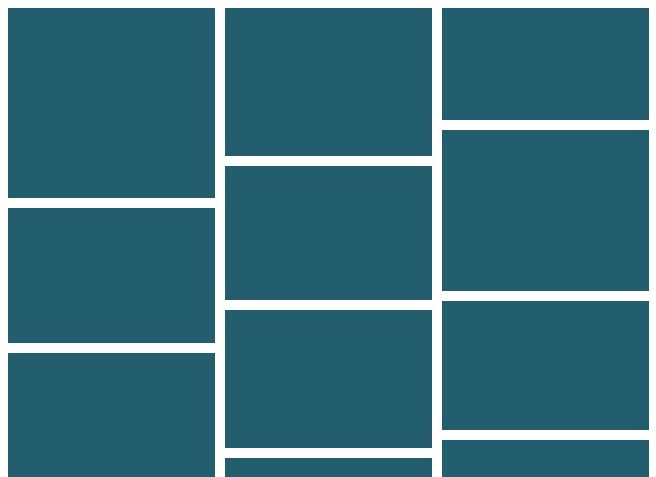
Just another jQuery plugin which makes it simple to create a dynamic, fluid, fully responsive waterfall grid layout with support for infinite scroll as you reach the bottom of the webpage, as you seen on Pinterest.com.
Related Plugins:
- Pinterest Like Glowing Input Fields with CSS3
- Pinterest-Like Dynamic & Responsive Grid Layout Plugin - BlocksIt
- Pinterest-Like Dynamic Grid Layout Plugin with jQuery - Wookmark
- Pinterest-Like Web Layout Plugin
- Yet Another Pinterest Like Layout Plugin For jQuery - waterfall
- Pinterest Style Dynamic Layout jQuery Plugin - Masonry
- Simple Pinterest Like Grid Layout Plugin - Pinbox
- Super Tiny Pinterest Dynamic Grid Layout Plugin with jQuery - Pubu
- Tiny Pinterest Like Image Grid Layout Plugin - Mosaic Flow
How to use it:
1. Load the jQuery waterfall plugin at the bottom of the document, after jQuery library.
<script src="//code.jquery.com/jquery-1.11.2.min.js"></script> <script src="waterfall-light.js"></script>
2. Add content boxes/cards into the grid layout as follow.
<div id="box"> <div>Card1</div> <div>Card2</div> <div>Card3</div> <div>Card4</div> <div>Card5</div> ... </div>
3. Just call the plugin on the parent container and the plugin will take care of the rest.
$('#box').waterfall();
4. Plugin options available.
// top offset top : false, // the container witdh w : false, // the amount of columns col : false, // the space bewteen boxes gap : 10, // breakpoints in px // 0-400: 1 column // 400-600: 2 columns // 600-800: 3 columns // 800-1000: 4 columns gridWidth : [0,400,600,800,1200], // the interval to check the screen refresh: 500, timer : false, // execute a function as the page is scrolled to the bottom scrollbottom : false
5. Methods.
// Initialize the plugin
$('#box').waterfall();
// Disable the plugin
$('#box').waterfall('stop');
6. Auto load more data as the page reaches the bottom.
var setting = {
scrollbottom : {
endtxt : 'No More Data !!',
callback: funciton(container){
// if scroll to bottom, load more data...
$.ajax({}).done(function(data){
if(data)
// resort elements
container.waterfall('sort');
else
// done, show message
container.waterfall('end');
});
}
}
};
$('#box').waterfall(setting);
Change log:
2015-09-23
- improvement and bugfix
This awesome jQuery plugin is developed by LinZap. For more Advanced Usages, please check the demo page or visit the official website.











