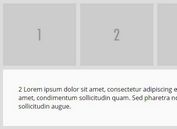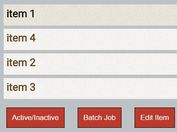Simple Responsive jQuery Tabs Plugin With Fade Effects
| File Size: | 19.4 KB |
|---|---|
| Views Total: | 18299 |
| Last Update: | |
| Publish Date: | |
| Official Website: | Go to website |
| License: | MIT |
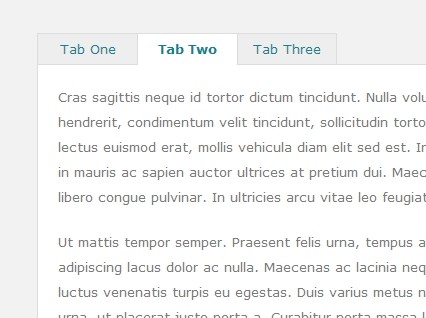
Just another simple clean, responsive and cross-browser jQuery tabs plugin that allows you to switch content sections in a tabbed interface, with a subtle fade-in effect.
How to use it:
1. Include the latest jQuery javascript library and responsive-tabs.min.js at the end of the document.
<script src="http://ajax.googleapis.com/ajax/libs/jquery/1.11.0/jquery.min.js"></script> <script src="assets/js/responsive-tabs.min.js" type="text/javascript"></script>
2. Markup html structure.
<div id="demo" class="container"> <ul class="tabs"> <li><a href="#demo-tab-1" target="_self">Tab 1</a></li> <li><a href="#demo-tab-2" target="_self">Tab 2</a></li> <li><a href="#demo-tab-3" target="_self">Tab 3</a></li> </ul> <div class="tabs-content"> <div id="demo-tab-1" class="tabs-panel"> <div class="tab-title"></div> <p> Section 1 </p> </div> <div id="demo-tab-2" class="tabs-panel"> <div class="tab-title"></div> <p> Section 2 </p> </div> <div id="demo-tab-3" class="tabs-panel"> <div class="tab-title"></div> <p> Section 3 </p> </div> </div> </div>
3. The required CSS to style the tabs.
/* Responsive Tabs v1.0, Copyright 2014, Joe Mottershaw, https://github.com/joemottershaw/ // ======================================================================================= */ /* Table of Contents // ================================================== // #Reset // #Themes /* #Reset // ================================================== */ .tabs { margin: 0; padding: 0; list-style-type: none; } .tabs li { margin: 0; text-align: center; float: left; } .tabs li a { display: block; height: 30px; padding: 0 10px; text-decoration: none; line-height: 30px; } .tabs li.active { font-weight: bold; } .tabs-content { margin-bottom: 40px; } .tabs-content .tabs-panel { padding: 20px; } .tabs-content .tabs-panel .tab-title { display: none; } @media only screen and (max-width: 767px) { .tabs li { display: none; } .tabs-content .tabs-panel, .tabs-content .tabs-panel .tab-title { display: block; } } #demo .tabs li { width: 100px; border: 1px solid #DDD; border-right: 0; background: #EEE; cursor: pointer; position: relative; z-index: 999; } #demo .tabs li:last-child { border-right: 1px solid #DDD; } #demo .tabs li.active { border-bottom: 1px solid #FFF; background: #FFF; } #demo .tabs-content { border: 1px solid #DDD; background: #FFF; position: relative; top: -1px; z-index: 99; } #demo .tabs-content .tab-title { color: #0b8593; }
Change log:
2014-07-16
- Updated to v1.4
2014-04-10
- Updated to v1.3
2014-03-13
- version update
2014-02-19
- Updated 'Default Theme' CSS
v1.1 (2014-02-14)
- update
This awesome jQuery plugin is developed by joemottershaw. For more Advanced Usages, please check the demo page or visit the official website.