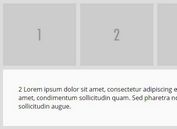Stylish Tabbed Navigation with jQuery and CSS3
| File Size: | 2.38 KB |
|---|---|
| Views Total: | 5951 |
| Last Update: | |
| Publish Date: | |
| Official Website: | Go to website |
| License: | MIT |
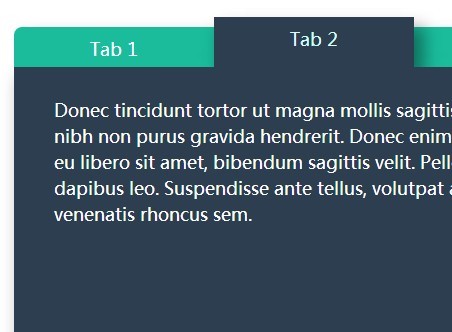
A stylish, semantic, jQuery based tabbed navigation which allows you swap between content panels with smooth CSS3 powered transitions.
How to use it:
1. Create a group of navigation tabs with Html unordered list.
<ul class="tabs group"> <li><a class="active" href="#/one">Tab 1</a></li> <li><a href="#/two">Tab 2</a></li> <li><a href="#/three">Tab 3</a></li> </ul>
2. Create a group of tabbed panels with CSS IDs corresponding to the navigation tabs.
<div id="panels"> <p id="one">Panel 1</p> <p id="two">Panel 2</p> <p id="three">Panel 3</p> </div>
3. Add the following CSS snippets into your document to style the tabs control.
ul.tabs {
width: 600px;
height: 80px;
margin: 0 auto;
list-style: none;
overflow: hidden;
padding: 0;
}
ul.tabs li {
float: left;
width: 200px;
}
ul.tabs li a {
position: relative;
display: block;
height: 30px;
margin-top: 40px;
padding: 10px 0 0 0;
font-family: 'Open Sans', sans-serif;
font-size: 18px;
text-align: center;
text-decoration: none;
color: #ffffff;
background: #1abc9c;
-webkit-box-shadow: 8px 12px 25px 2px rgba(0,0,0,0.4);
-moz-box-shadow: 8px 12px 25px 2px rgba(0,0,0,0.4);
box-shadow: 8px 12px 25px 2px rgba(0,0,0,0.4);
border: 0px solid #000000;
-webkit-transition: padding 0.2s ease, margin 0.2s ease;
-moz-transition: padding 0.2s ease, margin 0.2s ease;
-o-transition: padding 0.2s ease, margin 0.2s ease;
-ms-transition: padding 0.2s ease, margin 0.2s ease;
transition: padding 0.2s ease, margin 0.2s ease;
}
.tabs li:first-child a {
z-index: 3;
-webkit-border-top-left-radius: 8px;
-moz-border-radius-topleft: 8px;
border-top-left-radius: 8px;
}
.tabs li:nth-child(2) a { z-index: 2; }
.tabs li:last-child a {
z-index: 1;
-webkit-box-shadow: 2px 8px 25px -2px rgba(0,0,0,0.3);
-moz-box-shadow: 2px 8px 25px -2px rgba(0,0,0,0.3);
box-shadow: 2px 8px 25px -2px rgba(0,0,0,0.3);
-webkit-border-top-right-radius: 8px;
-moz-border-radius-topright: 8px;
border-top-right-radius: 8px;
}
ul.tabs li a:hover {
margin: 35px 0 0 0;
padding: 10px 0 5px 0;
}
ul.tabs li a.active {
margin: 30px 0 0 0;
padding: 10px 0 10px 0;
background: #2c3e50;
color: #D3FEF5;
z-index: 4;
outline: none;
}
.group:before,
.group:after {
content: " "; /* 1 */
display: table; /* 2 */
}
.group:after { clear: both; }
#panels {
width: 600px;
height: 300px;
margin: 0 auto;
background: #2c3e50;
-webkit-box-shadow: 2px 8px 25px -2px rgba(0,0,0,0.3);
-moz-box-shadow: 2px 8px 25px -2px rgba(0,0,0,0.3);
box-shadow: 2px 8px 25px -2px rgba(0,0,0,0.3);
-webkit-border-bottom-right-radius: 8px;
-webkit-border-bottom-left-radius: 8px;
-moz-border-radius-bottomright: 8px;
-moz-border-radius-bottomleft: 8px;
border-bottom-right-radius: 8px;
border-bottom-left-radius: 8px;
}
#panels p {
font-family: 'Open Sans', sans-serif;
padding: 30px 40px;
color: #ffffff;
line-height: 26px;
font-size: 18px;
margin: 0;
}
#one { }
#two { display: none; }
#three { display: none; }
4. Include the latest version of jQuery library at the end of your document.
<script src="http://code.jquery.com/jquery-1.11.1.min.js"></script>
5. Enable the tabbed navigation.
(function($) {
var tabs = $(".tabs li a");
tabs.click(function() {
var panels = this.hash.replace('/','');
tabs.removeClass("active");
$(this).addClass("active");
$("#panels").find('p').hide();
$(panels).fadeIn(200);
});
})(jQuery);
This awesome jQuery plugin is developed by BryanHu. For more Advanced Usages, please check the demo page or visit the official website.