CSS3 Animated Fullscreen Modal Plugin For jQuery
| File Size: | 12.6 KB |
|---|---|
| Views Total: | 4213 |
| Last Update: | |
| Publish Date: | |
| Official Website: | Go to website |
| License: | MIT |
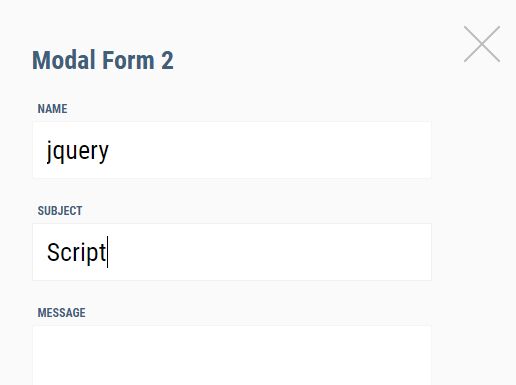
ap-fullscreen-modal is a tiny jQuery plugin used for showing a responsive, fullscreen modal window with a configurable CSS3 powered animation.
How to use it:
1. Place the required stylesheet ap-fullscreen-modal.css in your document's head section:
<link rel="stylesheet" href="ap-fullscreen-modal.css">
2. Insert your content into the modal window and make it hidden on page load.
<div style="display: none;">
<div id="modal-content-demo" class="modal-content">
<div class="wrapper">
Modal Content
</div>
</div>
</div>
3. Create a trigger element to open the modal window.
<input type="button" value="Modal" id="open-modal">
4. Call the function and specify the selector for the modal trigger element.
$('#modal-content-demo').apFullscreenModal({
openSelector: '#open-modal'
});
5. Change the background color of the modal window.
$('#modal-content-demo').apFullscreenModal({
openSelector: '#open-modal',
backgroundColor: '#222',
});
6. Specify the selector for the modal close element(s).
$('#modal-content-demo').apFullscreenModal({
openSelector: '#open-modal',
backgroundColor: '#222',
closeSelector: '.close-modal'
});
7. Hide the close button.
$('#modal-content-demo').apFullscreenModal({
openSelector: '#open-modal',
showCloseButton: false
});
8. Adjust the duration for the CSS3 animation.
$('#modal-content-demo').apFullscreenModal({
openSelector: '#open-modal',
animationDuration: 200
});
9. Make the modal auto open on page load.
$('#modal-content-demo').apFullscreenModal({
openSelector: '#open-modal',
autoOpen: true
});
Change log:
2016-05-06
- Fixed selection problem
2016-05-03
- Version 0.4.0 -- Some more fixes
This awesome jQuery plugin is developed by armin-pfaeffle. For more Advanced Usages, please check the demo page or visit the official website.











