Minimalist Inline Modal/Popup Plugin With jQuery - simplePopup
| File Size: | 42.2 KB |
|---|---|
| Views Total: | 4976 |
| Last Update: | |
| Publish Date: | |
| Official Website: | Go to website |
| License: | MIT |
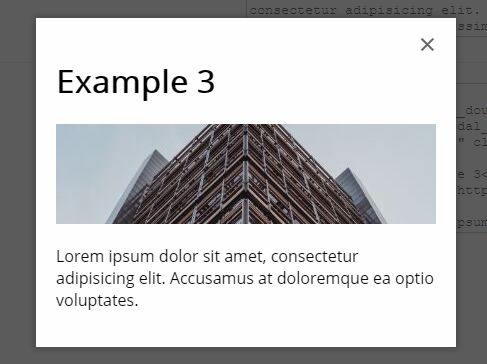
simplePopup is a simple, fast jQuery popup plugin which helps you create modal & popup windows from inline elements within the document.
How to use it:
1. Include the jQuery simplePopup plugin's JS and CSS files on the webpage which has JQuery library loaded.
<link rel="stylesheet" href="simplePop.css"> <script src="jquery.min.js"></script> <script src="jquery.simplePopup.js"></script>
2. Insert your content into the modal popup following the markup structure like this:
<div class="modal__wrapper is-hidden>
<div class="modal__double js-modal__double">
<div class="modal__content">
<a href="#" class="modal__close js-modal__close"></a>
<h1>Modal Title</h1>
<p>Modal Content</p>
</div>
</div>
</div>
3. Add the CSS class 'modal__wrapper--example-theme' to the modal wrapper to create a modal dialog with a sliding up animation based on CSS3.
<div class="modal__wrapper is-hidden modal__wrapper--example-theme>
<div class="modal__double js-modal__double">
<div class="modal__content">
<a href="#" class="modal__close js-modal__close"></a>
<h1>Modal Title</h1>
<p>Modal Content</p>
</div>
</div>
</div>
.modal__wrapper--example-theme { background: rgba(51, 51, 51, 0.2); }
.modal__wrapper--example-theme.is-invisible {
-webkit-animation: example__hide-bg .5s;
animation: example__hide-bg .5s;
-webkit-animation-fill-mode: forwards;
animation-fill-mode: forwards;
}
.modal__wrapper--example-theme.is-invisible .modal__content {
-webkit-animation: example__hide .5s;
animation: example__hide .5s;
-webkit-animation-fill-mode: forwards;
animation-fill-mode: forwards;
}
.modal__wrapper--example-theme.is-visible .modal__content {
-webkit-animation: example__show .3s;
animation: example__show .3s;
-webkit-animation-fill-mode: forwards;
animation-fill-mode: forwards;
}
.modal__wrapper--example-theme .modal__content {
width: 420px;
-webkit-box-shadow: 0 0 10px 2px rgba(0, 0, 0, 0.2);
box-shadow: 0 0 10px 2px rgba(0, 0, 0, 0.2);
padding: 20px;
}
/*
* Custom animations
*/
@-webkit-keyframes
example__hide { 0% {
}
50% {
}
100% {
-webkit-transform: translate3d(0, -50%, 0);
transform: translate3d(0, -50%, 0);
opacity: 0;
z-index: -1;
}
}
@keyframes
example__hide { 0% {
}
50% {
}
100% {
-webkit-transform: translate3d(0, -50%, 0);
transform: translate3d(0, -50%, 0);
opacity: 0;
z-index: -1;
}
}
@-webkit-keyframes
example__hide-bg { 0% {
}
50% {
}
100% {
background: none;
z-index: -1;
}
}
@keyframes
example__hide-bg { 0% {
}
50% {
}
100% {
background: none;
z-index: -1;
}
}
@-webkit-keyframes
example__show { 0% {
-webkit-transform: translate3d(0, 50%, 0);
transform: translate3d(0, 50%, 0);
}
50% {
}
100% {
opacity: 1;
z-index: 99999;
}
}
@keyframes
example__show { 0% {
-webkit-transform: translate3d(0, 50%, 0);
transform: translate3d(0, 50%, 0);
}
50% {
}
100% {
opacity: 1;
z-index: 99999;
}
}
4. Displays the modal popup.
$('.element').simplePop();
5. Plugin's default options.
$('.element').simplePop({
// CSS classes
classHidden: 'is-hidden',
classVisible: 'is-visible',
classInvisible: 'is-invisible',
classTall: 'is-tall',
classBellow: 'is-bellow',
classCloseButton: 'js-modal__close',
classBackground: 'js-modal__double',
closeOthers: true,
closeOthersDelay: 200, //Miliseconds (Use with caution)
// callbacks
onOpen: function(){
console.log('I am open');
},
onClose: function(){
console.log('I am closed');
},
onIntentClose: function(){
console.log('I am closed from the X');
},
onMistakeClose: function(){
console.log('I am closed from the background');
}
});
This awesome jQuery plugin is developed by VivreTech. For more Advanced Usages, please check the demo page or visit the official website.











