Sliding Fullscreen Modal Plugin For jQuery - FullMod
| File Size: | 34.3 KB |
|---|---|
| Views Total: | 1029 |
| Last Update: | |
| Publish Date: | |
| Official Website: | Go to website |
| License: | MIT |
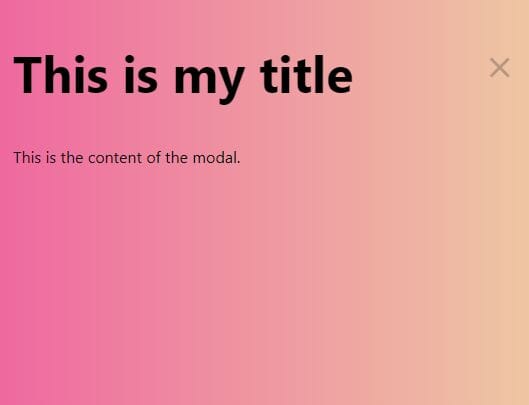
FullMod is a small jQuery plugin to create a sliding fullscreen modal window animated with CSS3 transitions.
How to use it:
1. Import jQuery library and the FullMod plugin's files into your html page.
<link rel="stylesheet" href="fullmod.min.css">
<script src="https://code.jquery.com/jquery-3.3.1.slim.min.js"
integrity="sha384-q8i/X+965DzO0rT7abK41JStQIAqVgRVzpbzo5smXKp4YfRvH+8abtTE1Pi6jizo"
crossorigin="anonymous">
</script>
<script src="fullmod.min.js"></script>
2. Create the modal window on the page.
<div id="myFullMod" class="fullmod">
<div class="fullmod-content">
<!--FullMod Header-->
<div class="fullmod-head">
<h2 class="title">This is my title</h2>
<div class="buttons">
<a href="#" class="btn-close">×</a>
</div>
</div>
<!--FullMod Body-->
<div class="fullmod-body">
<p>This is the content of the modal.</p>
</div>
</div>
</div>
3. Initialize the modal window.
var myFullMod = $('#myFullMod').fullmod();
4. Toggle the modal window.
myFullMod.show();
5. Callback functions.
var myFullMod = $('#myFullMod').fullmod({
onShowing: function (params) {
console.log('showing');
},
onShown: function () {
console.log('shown');
},
onHiding: function (params) {
console.log('hiding');
},
onHidden: function () {
console.log('hidden');
}
});
This awesome jQuery plugin is developed by OmarMuscatello. For more Advanced Usages, please check the demo page or visit the official website.











