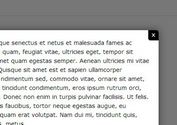Creative Image Modal With Blur Background - jQuery ClarityLightbox
| File Size: | 24.2 KB |
|---|---|
| Views Total: | 2120 |
| Last Update: | |
| Publish Date: | |
| Official Website: | Go to website |
| License: | MIT |
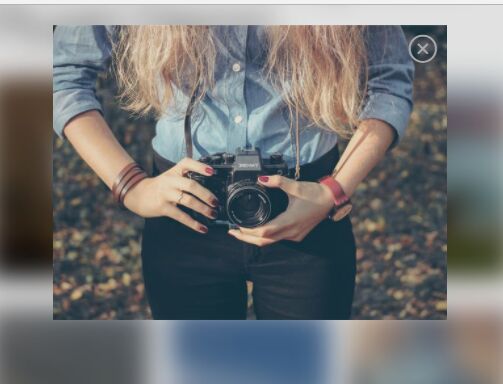
ClarityLightbox is a lightweight jQuery plugin to showcase your images in a responsive modal popup while blurring the overlaid main content using the CSS3 blur filter.
How to use it:
1. The plugin uses the simple-line-icons for the modal icons (OPTIONAL).
<link rel="stylesheet" href="https://cdnjs.cloudflare.com/ajax/libs/simple-line-icons/2.4.1/css/simple-line-icons.min.css">
2. Load jQuery library (slim build is recommonded) and the jQuery ClarityLightbox plugin's files in the document.
<link rel="stylesheet" href="dist/clarity-lightbox.min.css">
<script src="https://code.jquery.com/jquery-3.3.1.slim.js"
integrity="sha256-fNXJFIlca05BIO2Y5zh1xrShK3ME+/lYZ0j+ChxX2DA="
crossorigin="anonymous">
</script>
<script src="dist/clarity-lightbox.min.js"></script>
3. Add a link with the CSS class of 'lightbox' to your images and done.
<a class="lightbox" href="large-1.jpg"> <img src="thumb-1.jpg"> </a> <a class="lightbox" href="large-2.jpg"> <img src="thumb-2.jpg"> </a> <a class="lightbox" href="large-3.jpg"> <img src="thumb-3.jpg"> </a> ...
4. To customize the close icon, override the default modal template in the JavaScript.
$('body').append('<div class="modal">\n' +
' <div class="modal-content">\n' +
' <span class="close icon-close"></span>\n' +
' <img src="" class="modal-image">\n' +
' </div>\n' +
'</div>');
This awesome jQuery plugin is developed by danielverh. For more Advanced Usages, please check the demo page or visit the official website.