Simple Image Modal Window Plugin - jQuery Flavor Lightbox
| File Size: | 30.9 MB |
|---|---|
| Views Total: | 6783 |
| Last Update: | |
| Publish Date: | |
| Official Website: | Go to website |
| License: | MIT |
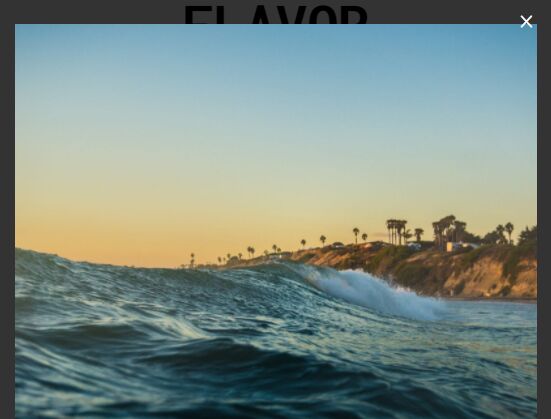
Flavor Lightbox is a simple yet efficient, and customizable JQuery plugin to showcase your pictures in a responsive modal lightbox. You can also navigate between these images using arrow keys just like the gallery lightbox.
How to use it:
1. Create the basic html structure for the lightbox.
<div class="overlay" id="flavorOverlay"></div> <div id="flavorLightbox"> <div id="flavorLightboxClose">×</div> <img src="1.jpg" alt=""> <div class="thumbnails"></div> </div>
2. Create an image gallery on the web page following the html structure like this:
<div data-flavor="myGallery" class="gallery"> <div class="gallery__item" data-flavor-src="1.jpg"><img src="1.jpg" alt=""></div> <div class="gallery__item" data-flavor-src="2.jpg"><img src="2.jpg" alt=""></div> <div class="gallery__item" data-flavor-src="3.jpg"><img src="3.jpg" alt=""></div> <div class="gallery__item" data-flavor-src="4.jpg"><img src="4.jpg" alt=""></div> <div class="gallery__item" data-flavor-src="5.jpg"><img src="5.jpg" alt=""></div> <div class="gallery__item" data-flavor-src="6.jpg"><img src="6.jpg" alt=""></div> </div>
3. Include jQuery JavaScript library and the jquery.flavor.js script at the bottom of the web page.
<script src="https://code.jquery.com/jquery-3.2.1.min.js"></script> <script src="js/jquery.flavor.js"></script>
4. Initialize the jQuery Flavor Lightbox plugin.
$('.gallery').flavor();
5. The primary CSS styles for the modal lightbox.
#flavorOverlay {
background: rgba(0, 0, 0, 0.8);
position: fixed;
top: 0;
bottom: 0;
left: 0;
right: 0;
display: none;
}
#flavorLightbox { display: none; }
#flavorLightbox > img {
max-width: 90%;
max-height: 90%;
position: fixed;
top: 50px;
left: 50%;
transform: translateX(-50%);
}
#flavorLightboxClose {
font-size: 32px;
cursor: pointer;
color: #fff;
position: fixed;
top: 30px;
right: 30px;
z-index: 666;
}
Change log:
2018-01-15
- JS & CSS Update
This awesome jQuery plugin is developed by iStuffs. For more Advanced Usages, please check the demo page or visit the official website.











