Minimal Generic Modal Window Plugin With jQuery - Modal.js
| File Size: | 6.83 KB |
|---|---|
| Views Total: | 889 |
| Last Update: | |
| Publish Date: | |
| Official Website: | Go to website |
| License: | MIT |
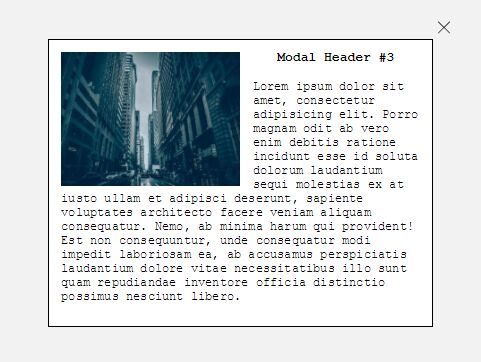
A lightweight, easy-to-use jQuery modal plugin which has the ability to load and display inline or external contents in a responsive modal popup.
How to use it:
1. Load the modal's style sheet in the head section of the document.
<link rel="stylesheet" href="modal/style.css">
2. Load jQuery JavaScript library and the modal's script at the end of the document.
<script src="https://code.jquery.com/jquery-1.12.4.min.js"
integrity="sha384-nvAa0+6Qg9clwYCGGPpDQLVpLNn0fRaROjHqs13t4Ggj3Ez50XnGQqc/r8MhnRDZ"
crossorigin="anonymous">
</script>
<script src="modal/modal.js"></script>
3. Enable an anchor link to toggle a modal window that loads content from inline elements.
<a href="link?it-doesnt-matter" class="modal__open">Click Me</a>
<div class="modal">
<div class="modal__inner">
<button class="modal__close"></button>
<div class="modal__content">
<h1>Modal Header</h1>
<p>Modal Content Here</p>
<p>You can also close the modal window by pressing <b>Esc</b>.</p>
</div>
</div>
</div>
4. Enable a trigger element to toggle a modal window that loads content from an external file.
<button modal-src="external.html"
modal-content="#content"
class="modal__open">
Click Me
</button>
This awesome jQuery plugin is developed by alexshink. For more Advanced Usages, please check the demo page or visit the official website.











