Lightweight Customizable jQuery Modal Plugin - Syaku Modal
| File Size: | 8.51 KB |
|---|---|
| Views Total: | 1717 |
| Last Update: | |
| Publish Date: | |
| Official Website: | Go to website |
| License: | MIT |
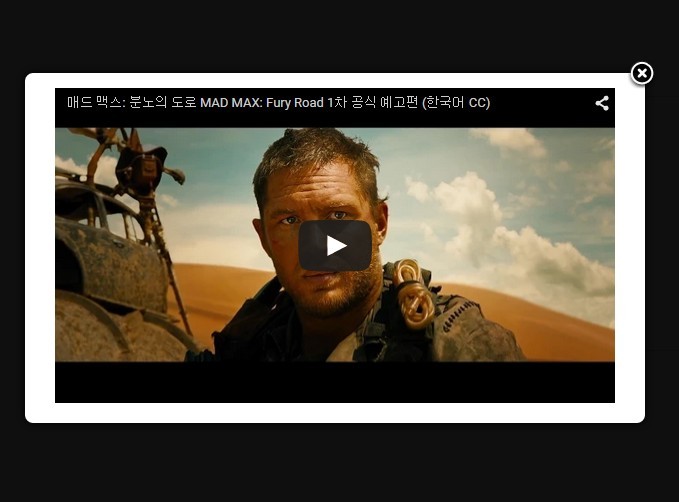
Syaku Modal is a small, simple jQuery plugin that makes it easy to display flexible, clean, fully customizable modal dialog boxes on your web page.
How to use it:
1. Load the necessary jQuery library and the jQuery Syaku Modal plugin in the html page.
<script src="//code.jquery.com/jquery-1.11.3.min.js"></script> <script src="jquery.syaku.modal.js" /></script> <link rel="stylesheet" href="jquery.syaku.modal.css">
2. Load the optional jQuery UI library for drag and drop support.
<script src="jquery-ui.min.js"></script>
3. Place your content inside an element with an unique ID.
<div id="demo" style="display:none;">Modal Content</div>
4. Call the jmodal(); method on the element you just created..
var modal = $('#demo').jmodal();
$('#trigger').click(function() {
modal.open();
});
5. Configuration options.
var modal = $('#demo').jmodal({
// auto active
'auto': false,
// padding
'padding': '15px',
// radius
'radius': '8px',
// remove opened modals
'remove': false,
'single': null,
// eac key to close the modal
'esc': true,
'focus': null,
// background color
'backgroundColor': '#000',
// show a close button
'buttonClose': false,
// opacity level
'opacity': 0.75,
// z-index
'zIndex': 100,
// callback functions
'beforeOpen': null,
'afterOpen': null,
'beforeClose': null,
'afterClose': null,
// additional CSS class
'class': null,
// fixed width
'width': null
});
6. Methods.
// oepn a modal modal.open(); // close a modal modal.close();
Change log:
2015-07-30
- js update.
2015-06-05
- bugs fix
This awesome jQuery plugin is developed by syakuis. For more Advanced Usages, please check the demo page or visit the official website.











