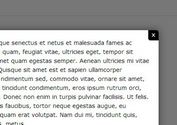Mobile-friendly Image Viewer With Rich Captions - jQuery CaptionBox
| File Size: | 2.6 MB |
|---|---|
| Views Total: | 3052 |
| Last Update: | |
| Publish Date: | |
| Official Website: | Go to website |
| License: | MIT |
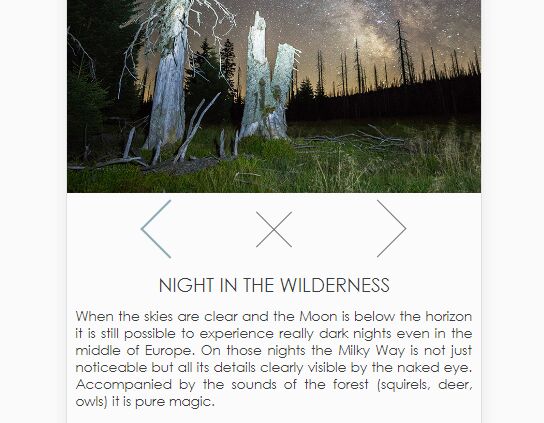
CaptionBox is a simple, responsive, mobile-friendly jQuery image viewer/gallery plugin that has the ability to present your photos in a navigatable lightbox popup with rich captions and exif information.
How to use it:
1. Insert jQuery library together with the jQuery CaptionBox plugin's stylesheet and JavaScript into the html page.
<link href="css/captionbox.css" rel="stylesheet"> <script src="//code.jquery.com/jquery-3.2.1.min.js"></script> <script src="js/captionbox.js"></script>
2. Load the exif-js JavaScript library if you'd like to display the image's exif information.
<script src="js/exif.js"></script>
3. Insert the thumbnails, original images and their corresponding captions into the page.
<figure>
<a class="captionBoxImage" href="1.jpg">
<img title="Incoming night" src="1_thumb.jpg">
<figcaption class="customCaption">
<p class="img_name">Image Name 1</p>
<p>Caption 1</p>
</figcaption>
</a>
</figure>
<figure>
<a class="captionBoxImage" href="2.jpg">
<img title="Incoming night" src="2_thumb.jpg">
<figcaption class="customCaption">
<p class="img_name">Image Name 2</p>
<p>Caption 2</p>
</figcaption>
</a>
</figure>
<figure>
<a class="captionBoxImage" href="3.jpg">
<img title="Incoming night" src="3_thumb.jpg">
<figcaption class="customCaption">
<p class="img_name">Image Name 3</p>
<p>Caption 3</p>
</figcaption>
</a>
</figure>
4. Create a container element for the image viewer.
<div id="captionBox"></div>
5. Enable the plugin with default settings.
$('#captionBox').CaptionBox();
6. Possible options to customize the image viewer.
$('#captionBox').CaptionBox({
// image selector
imageSelector: '.captionBoxImage',
// Enables URL alteration so that link to each captionBox image exists
alterUrlFlag: true,
// String added to your URL if URL alteration is enabled.
// Use letters and URL safe characters, do not use numbers as it will add a numeric identifier of each image automatically.
// URL of each image will than look like 'img1', 'img2' and so on.
alterUrlString: 'img',
// Shows exif information
showExif: true,
// Breakpoint
mobileWidth: 900,
// Enable swipe to navigate
swipeNav: true,
// Disable right click
disableRightClick: false,
// Makes your window scroll to thumbnail of the last image viewed after closing CaptionBox window
scrollBack: true
});
This awesome jQuery plugin is developed by vyvledav. For more Advanced Usages, please check the demo page or visit the official website.