Minimal Responsive Image Lightbox With jQuery
| File Size: | 6.8 KB |
|---|---|
| Views Total: | 2617 |
| Last Update: | |
| Publish Date: | |
| Official Website: | Go to website |
| License: | MIT |
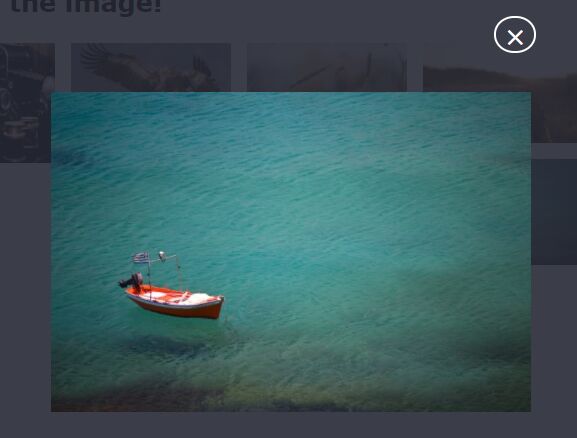
This is a small jQuery script that makes it easier to enlarge and display your images in a responsive modal/lightbox popup when clicked. Smooth modal open/close animations based on CSS3 transforms and keyframes.
How to use it:
1. Import the stylesheet lightbox.css in the document that provides the necessary CSS styles and CSS animations for the image modal/lightbox.
<link href="lightbox.css" rel="stylesheet">
2. Add the CSS classes to the desired images as follows:
<img class="lightbox" src="1.jpg" /> <img class="lightbox" src="2.jpg" /> <img class="lightbox" src="3.jpg" /> <img class="lightbox" src="4.jpg" /> <img class="lightbox" src="5.jpg" /> ...
3. Import the necessary jQuery JavaScript library at the end of the document.
<script src="https://code.jquery.com/jquery-3.2.1.min.js"
integrity="sha384-xBuQ/xzmlsLoJpyjoggmTEz8OWUFM0/RC5BsqQBDX2v5cMvDHcMakNTNrHIW2I5f"
crossorigin="anonymous">
</script>
4. Place the JavaScript file lightbox.js after jQuery library or just copy and add the following jQuery snippets to your existing JavaScript file.
$(document).ready(function () {
"use strict";
$(".lightbox").click(function () {
var imgsrc = $(this).attr('src');
$("body").append("<div class='img-popup'><span class='close-lightbox'>×</span><img src='" + imgsrc + "'></div>");
$(".close-lightbox, .img-popup").click(function () {
$(".img-popup").fadeOut(500, function () {
$(this).remove();
}).addClass("lightboxfadeout");
});
});
$(".lightbox").click(function () {
$(".img-popup").fadeIn(500);
});
});
This awesome jQuery plugin is developed by mohamedfesal. For more Advanced Usages, please check the demo page or visit the official website.











