Customizable Static Modal Window Plugin - jQuery Veil
| File Size: | 25.1 KB |
|---|---|
| Views Total: | 501 |
| Last Update: | |
| Publish Date: | |
| Official Website: | Go to website |
| License: | MIT |
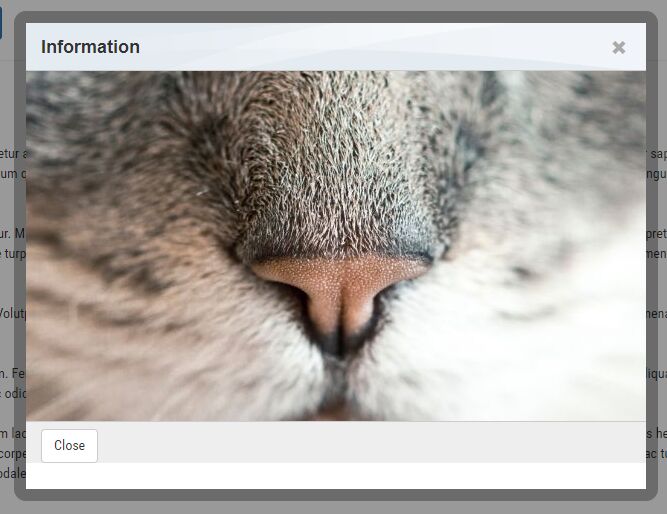
This is a jQuery modal window plugin somewhat based on the Zurb jQuery Reveal Plugin which is deprecated, no longer is developed or supported and does not work with the the latest version of jQuery.
jQuery Veil has updated the basic concept and added some new features:
- Set the Height of the dialog
- Set the Width of the dialog
- Set the source of the optional iframe
- Set the top position of the dialog
- Set the left position of the dialog
- New 'slide' animation
- New frosted glass background
How to use it:
1. Include the veil.css in the head, and the jquery.veil.js after jQuery but before we close the body tag.
<link rel="stylesheet" href="veil.css">
<script src="https://code.jquery.com/jquery-1.12.4.min.js"
integrity="sha384-nvAa0+6Qg9clwYCGGPpDQLVpLNn0fRaROjHqs13t4Ggj3Ez50XnGQqc/r8MhnRDZ"
crossorigin="anonymous">
</script>
<script src="jquery.veil.js"></script>
2. Create the content to be displayed in the modal window.
<div id="myModal" class="veil-modal-container"> Any Modal Content Here <div class="veil-footer"> <input type="button" value="Close" class="veil-close"> </div> </div>
3. Create a modal trigger element and pass the options via data attributes (see the option list below).
<a href="#" data-veil-id="myModal" class="veil" data-veil-OPTIONNAME="VALUE" id="demo"> Launch </a>
4. Enable the trigger element to launch the modal window.
$(function(){
$('#demo').veil();
});
5. All possible plugin options.
$(function(){
$('#demo').veil({
// fade, pop, slide, none
animation : 'pop',
// close class
closeclass : 'close-veil',
// animation speed
animationspeed : 300,
// opacity of the modal background
opacity : 50,
// width of the dialog
width : 600,
// height of the dialog
height : 400,
// closes on background click
closeonbgclick : false,
// color of the modal background
bgcolor : null,
// ID that blurs the background
blurid : null,
// source file for the optional iframe
source : null,
// position of the top of the dialog
top : null,
// position of the left side of the dialog
left : null,
// Title of the dialog
title : null
});
});
6. Callback functions.
$(function(){
$('#demo').veil({
// on Close callback function
onClose : null,
// on Open callback function
onOpen : null
});
});
This awesome jQuery plugin is developed by stemo40. For more Advanced Usages, please check the demo page or visit the official website.











