Simple Responsive Modal Popup Plugin For jQuery - ModalBox
| File Size: | 20.6 KB |
|---|---|
| Views Total: | 6490 |
| Last Update: | |
| Publish Date: | |
| Official Website: | Go to website |
| License: | MIT |
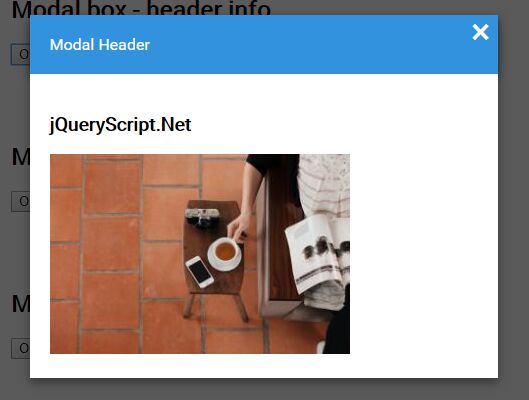
ModalBox is a simple, responsive, multipurpose jQuery modal plugin for showing dynamic or static content in a fancy modal dialog with a background overlay.
How to use it:
1. Insert the minified version of the jQuery ModalBox plugin into the html document.
<script src="https://code.jquery.com/jquery-1.12.4.min.js"
integrity="sha384-nvAa0+6Qg9clwYCGGPpDQLVpLNn0fRaROjHqs13t4Ggj3Ez50XnGQqc/r8MhnRDZ"
crossorigin="anonymous">
</script>
<script src="dist/modal-box.min.js"></script>
<link rel="stylesheet" href="dist/modal-box.min.css">
2. Load the themes.min.css if you want to apply custom themes to modal headers.
<link rel="stylesheet" href="dist/themes.min.css">
3. Create a basic modal window on the webpage that will be toggled after you click the trigger button.
<button type="button" id="open-modal">Open modal</button> <div id="my-modal"> Modal Content Here </div>
$("#my-modal").wgModal({
triggerElement: '#open-modal'
});
4. Create a modal window on the webpage that will be toggled after X time in milliseconds.
$("#my-modal").wgModal({
triggerElement: '#open-modal',
openDelay:5000
});
5. Create a modal window on the webpage that will be toggled when the page is scrolled to specify spacing from top.
$("#my-modal").wgModal({
triggerElement: '#open-modal',
openScrolled: 200
});
6. Create a modal window on the webpage that loads an external page via AJAX.
$("#my-modal").wgModal({
triggerElement: '#open-modal',
remote:'ajax.html'
});
7. Apply a custom header to the modal window.
<button type="button" id="open-modal">Open modal</button> <div id="my-modal"> <div class="wg-header">Modal Header</div> Modal Content Here </div>
$("#my-modal").wgModal({
triggerElement: '#open-modal',
theme:'info' // or success, warning, danger
});
8. More configuration options.
$("#my-modal").wgModal({
openAfterNClicks: null,
width: null,
verticalCentering: false,
topOffset: null,
bottomOffset: null,
keyboard: true, // Closes the modal when escape key is pressed
innerScroll: false,
responsive:{}, // responsive options or events
});
9. Event handlers available.
$("#my-modal").wgModal({
onInitialize: function (e) {},
onBeforeClose: function (e) {},
onAfterClose: function (e) {},
onBeforeOpen: function (e) {},
onAfterOpen: function (e) {},
});
This awesome jQuery plugin is developed by webgadgets. For more Advanced Usages, please check the demo page or visit the official website.











