Beautiful Flexible Modal Window Plugin - cartonbox
| File Size: | 75.1 KB |
|---|---|
| Views Total: | 1785 |
| Last Update: | |
| Publish Date: | |
| Official Website: | Go to website |
| License: | MIT |
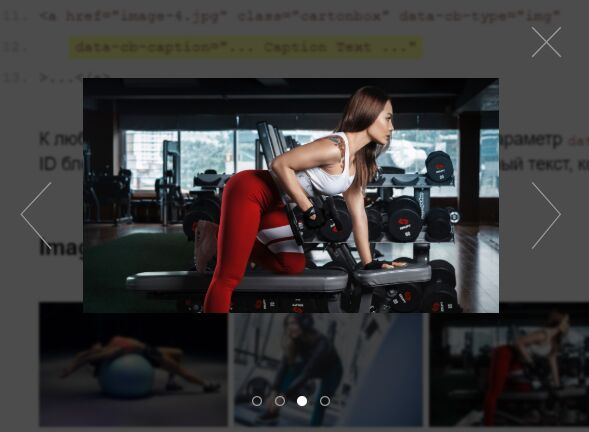
cartonbox is a simple yet configurable jQuery plugin to create beautiful, flexible, user-friendly modal windows on the web application.
Features:
- Supports images, text, videos, iframes, etc.
- Fully responsive.
- Blurs the main content.
- Loading spinner.
- Gallery mode for grouped content.
- Prevents page scroll when the modal is activated.
- Useful callback functions.
How to use it:
1. Download and link to the required JavaScript & CSS files.
<link rel="stylesheet" href="/path/to/cartonbox.min.css"> <script src="/path/to/jquery.min.js"></script> <script src="/path/to/cartonbox.min.js"></script>
2. Add the CSS class to the media links and specify the media type in the data-cb-type attribute. All possible media types:
- img: image
- iframe: iframe content, Youtube video, etc
- inline: inline content
<a href="image.jpg" class="cartonbox" data-cb-type="img">Image</a> <a href="#myModal" class="cartonbox" data-cb-type="inline">Inline</a> <a href="https://youtube.com/embed/yRuGhX791FQ?rel=0&showinfo=0&autoplay=1&wmode=transparent" class="cartonbox" data-cb-type="iframe">Youtube Video</a>
3. To use the inline modal, make sure to insert the modal content into a hidden container:
<div style="display: none;">
<div id="myModal">
... Modal Content ...
</div>
</div>
4. To enable the gallery mode, make sure the media links have the same group name.
<a href="image.jpg" class="cartonbox" data-cb-type="img" data-cb-group="myGroup">Image</a> <a href="#myModal" class="cartonbox" data-cb-type="inline" data-cb-group="myGroup">Inline</a> <a href="https://youtube.com/embed/yRuGhX791FQ?rel=0&showinfo=0&autoplay=1&wmode=transparent" class="cartonbox" data-cb-type="iframe" data-cb-group="myGroup">Youtube Video</a>
5. You can also open the modal via URL hash.
<a href="image.jpg" class="cartonbox" data-cb-type="img" data-cb-hash="picture">Image</a> <a href="#myModal" class="cartonbox" data-cb-type="inline" data-cb-hash="inline">Inline</a> <a href="https://youtube.com/embed/yRuGhX791FQ?rel=0&showinfo=0&autoplay=1&wmode=transparent" class="cartonbox" data-cb-type="iframe" data-cb-hash="video">Youtube Video</a>
6. Add a unique ID (name) to the modal window.
<a href="image.jpg" class="cartonbox" data-cb-design="myImage">Image</a>
7. Load a part of webpage in the modal window using the data-cb-fragment attribute.
<a href="iframe.html" class="cartonbox" data-cb-type="iframe" data-cb-fragment="#content">iFrame</a>
8. Add a caption bar to the modal window using the data-cb-caption attribute.
<a href="image.jpg" class="cartonbox" data-cb-type="img" data-cb-caption="Caption Text Here">Image</a>
9. Initialize the jQuery cartonbox on document ready. Done.
$(function() {
$.cartonbox();
});
10. Available plugin options.
$.cartonbox({
wrap: 'body',
speed: 200,
nav: 'dotted', // false = disable
cycle: false, // infinite loop
preload: true,
historyPush: false, // enable url history
closeHtml: '<svg xmlns="http://www.w3.org/2000/svg" viewBox="0 0 25 25"><polygon points="24.4,1.4 23.6,0.6 12.5,11.8 1.4,0.6 0.6,1.4 11.8,12.5 0.6,23.6 1.4,24.4 12.5,13.2 23.6,24.4 24.4,23.6 13.2,12.5"></polygon></svg>',
prevHtml: '<svg xmlns="http://www.w3.org/2000/svg" viewBox="0 0 25 55"><polygon points="23.7,54.3 24.6,53.7 1.5,26.5 24.6,1.3 23.7,0.7 0.3,26.5"></polygon></svg>',
nextHtml: '<svg xmlns="http://www.w3.org/2000/svg" viewBox="0 0 25 55"><polygon points="1.4,54.3 0.6,53.7 23.1,26.5 0.6,1.3 1.4,0.7 24.3,26.5"></polygon></svg>',
});
12. You can also pass the options via the data-cb-options attribute.
<a href="image.jpg" class="cartonbox" data-cb-type="img" data-cb-group="myGroup" data-cb-options="{option: value}">Image</a>
13. Available callback functions.
$.cartonbox({
onStartBefore: function() {},
onStartAfter: function() {},
onLoadBefore: function() {},
onLoadAfter: function() {},
onShowBefore: function() {},
onShowNow: function() {},
onShowAfter: function() {},
onClosedBefore: function() {},
onClosedAfter: function() {},
onLeft: function() {},
onRight: function() {}
});
This awesome jQuery plugin is developed by constlab. For more Advanced Usages, please check the demo page or visit the official website.











