User-friendly Popup Window Without Harming SEO - jQuery Popupbox
| File Size: | 11.3 KB |
|---|---|
| Views Total: | 1647 |
| Last Update: | |
| Publish Date: | |
| Official Website: | Go to website |
| License: | MIT |
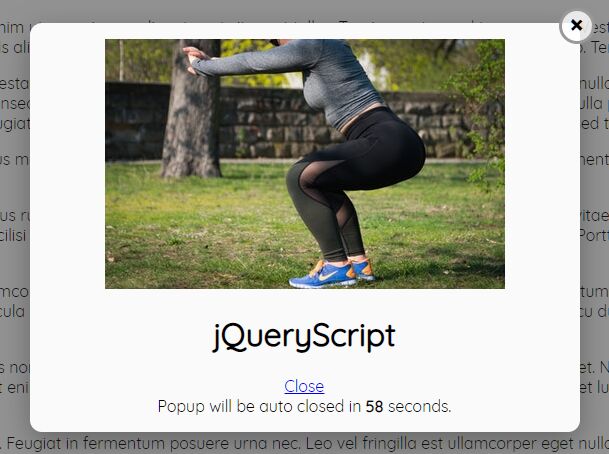
Popupbox is a lightweight, user- and SEO-friendly jQuery popup plugin that has the ability to show/hide the modal popup after a timeout or the page is scrolled to a specific point within the document.
How to use it:
1. Import both jQuery and the Popupbox plugin into your web project.
<link rel="stylesheet" href="./popbox.css">
<script src="https://code.jquery.com/jquery-1.12.4.min.js"
integrity="sha384-nvAa0+6Qg9clwYCGGPpDQLVpLNn0fRaROjHqs13t4Ggj3Ez50XnGQqc/r8MhnRDZ"
crossorigin="anonymous"></script>
<script src="./popbox.js"></script>
2. Create the popup content following the markup structure as these:
<div class="popbox">
<div class="dimmer"></div>
<div class="modal">
<div class="outgap">
<div class="workarea">
<div class="close_button">×</div>
... Popup Content Here ...
<a role="button" href="#" onClick="PopBox.hide(); return false;">Close Button</a>
<div class="close_msg">Popup will be auto closed in <b class="close_countdown"></b> seconds.</div>
</div>
</div>
</div>
</div>
3. Initialize the popup and specify the timeout (in milliseconds) & scroll position (in percent) in the JavaScript:
PopBox.init({
auto_show: 15000,
auto_close: 60000,
show_on_scroll_start: 48,
show_on_scroll_end: 52
});
4. Enable/disable the auto show functionality. Default: false (enabled). It can be re-enabled by calling PopBox.enable_auto() method. You can also set the option to 'scroll' that automatically triggers the popup only after any scroll event.
PopBox.init({
auto_start_disabled: true
});
5. Allows the user to close the popup window by clicking on the background overlay. Default: true.
PopBox.init({
closeable_on_dimmer: false
});
6. Determinate whether the popup window has been already displayed. Default: false.
PopBox.init({
auto_shown: true.
});
7. Default CSS classes which can be used to style the popup window using your own CSS.
PopBox.init({
classes: {
popbox: "popbox",
workarea: "workarea",
fixed: "popbox-fixed",
no_overflow: "popbox-no-overflow",
close_button: "close_button",
close_countdown_text: "close_msg",
close_countdown_digits: "close_countdown",
}
});
8. Show the popup window manually.
PopBox.show();
9. Callback functions which will be fired after shown/hidden.
PopBox.init({
on_show: false,
on_hide: false
});
Changelog:
2019-10-23
- JS update
2019-08-28
- JS update
2019-08-27
- Added callbacks
2019-07-01
- Added more options.
This awesome jQuery plugin is developed by utilmind. For more Advanced Usages, please check the demo page or visit the official website.











