Inline/Ajax Modal Popup Plugin - jQuery Sunrise
| File Size: | 53.9 KB |
|---|---|
| Views Total: | 1331 |
| Last Update: | |
| Publish Date: | |
| Official Website: | Go to website |
| License: | MIT |
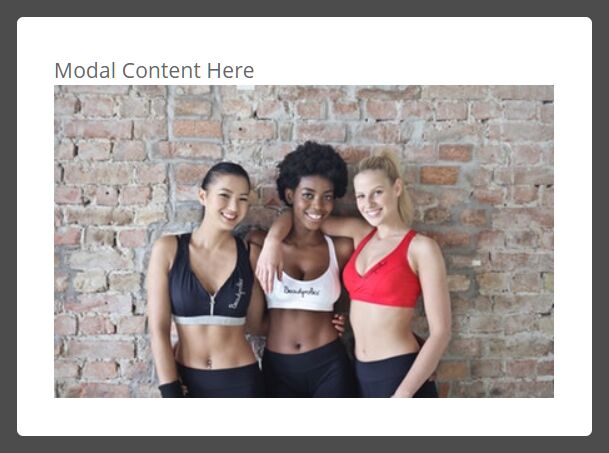
Sunrise is a small jQuery modal plugin used for creating smoothly animated popup boxes from inline and/or AJAX contents.
How to use it:
1. To use the modal plugin, include jQuery and the jQuery Sunrise plugin's JavaScript & Stylesheet on the html page.
<link rel="stylesheet" href="sunrise.css"></link>
<script src="https://code.jquery.com/jquery-3.3.1.min.js"
integrity="sha384-tsQFqpEReu7ZLhBV2VZlAu7zcOV+rXbYlF2cqB8txI/8aZajjp4Bqd+V6D5IgvKT"
crossorigin="anonymous">
</script>
<script src="sunrise.js"></script>
2. Create a static modal popup from inline content within the document.
<div id="sunrise-content" style="display: none;"> <p>Modal Content Here</p> </div>
sunrise({
target: '#sunrise-content'
})
3. Create a dynamic modal popup from an external webpage using AJAX requests.
<!-- ajax.html --> <div id="sunrise"> <p>Ajax Content Here</p> </div>
sunrise({
target: 'ajax.html',
ajax: true
})
4. Execute functions when the modal popup is opened and closed.
sunrise({
openCallback: function (target) {
console.log('open', target);
},
closeCallback: function (target) {
console.log('close', target);
}
})
5. Execute a functions when close the popup.
sunrise({
closeConfirm: ['input1', 'input2'],
closeConfirmText: 'Are you sure?'
})
6. Close the modal popup manually.
sunrise('closePopup');
Changelog:
2019-05-20
- Added closeConfirm option
2019-05-10
- Bugfix
This awesome jQuery plugin is developed by simplizm-company. For more Advanced Usages, please check the demo page or visit the official website.











