Create Stylish Animated Progress Bars with jQuery and CSS3
| File Size: | 2.44 KB |
|---|---|
| Views Total: | 5284 |
| Last Update: | |
| Publish Date: | |
| Official Website: | Go to website |
| License: | MIT |
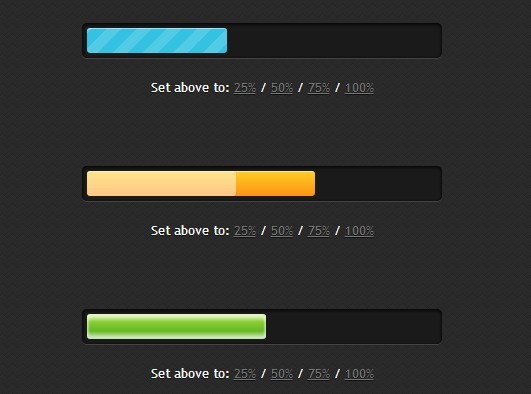
In this article we're going to create a stylish progress bar animated with CSS3 and a little jQuery magic.
How to use it:
1. Create a progress bar with controls as follows. Use CSS width property to specify the initial percentage of the progress bar.
<div class="progress-bar blue stripes"> <span style="width: 60%"></span> </div> <a href="#" class="quarter">25%</a> <a href="#" class="half">50%</a> <a href="#" class="three-quarters">75%</a> <a href="#" class="full">100%</a> </p>
2. The required CSS/CSS3 rules to animate the progress bar.
.progress-bar {
background-color: #1a1a1a;
height: 25px;
padding: 5px;
width: 350px;
margin: 70px 0 20px 0;
-moz-border-radius: 5px;
-webkit-border-radius: 5px;
border-radius: 5px;
-moz-box-shadow: 0 1px 5px #000 inset, 0 1px 0 #444;
-webkit-box-shadow: 0 1px 5px #000 inset, 0 1px 0 #444;
box-shadow: 0 1px 5px #000 inset, 0 1px 0 #444;
}
.progress-bar span {
display: inline-block;
height: 100%;
background-color: #777;
-moz-border-radius: 3px;
-webkit-border-radius: 3px;
border-radius: 3px;
-moz-box-shadow: 0 1px 0 rgba(255, 255, 255, .5) inset;
-webkit-box-shadow: 0 1px 0 rgba(255, 255, 255, .5) inset;
box-shadow: 0 1px 0 rgba(255, 255, 255, .5) inset;
-webkit-transition: width .4s ease-in-out;
-moz-transition: width .4s ease-in-out;
-ms-transition: width .4s ease-in-out;
-o-transition: width .4s ease-in-out;
transition: width .4s ease-in-out;
}
.blue span { background-color: #34c2e3; }
.stripes span {
-webkit-background-size: 30px 30px;
-moz-background-size: 30px 30px;
background-size: 30px 30px;
background-image: -webkit-gradient(linear, left top, right bottom, color-stop(.25, rgba(255, 255, 255, .15)), color-stop(.25, transparent), color-stop(.5, transparent), color-stop(.5, rgba(255, 255, 255, .15)), color-stop(.75, rgba(255, 255, 255, .15)), color-stop(.75, transparent), to(transparent));
background-image: -webkit-linear-gradient(135deg, rgba(255, 255, 255, .15) 25%, transparent 25%, transparent 50%, rgba(255, 255, 255, .15) 50%, rgba(255, 255, 255, .15) 75%, transparent 75%, transparent);
background-image: -moz-linear-gradient(135deg, rgba(255, 255, 255, .15) 25%, transparent 25%, transparent 50%, rgba(255, 255, 255, .15) 50%, rgba(255, 255, 255, .15) 75%, transparent 75%, transparent);
background-image: -ms-linear-gradient(135deg, rgba(255, 255, 255, .15) 25%, transparent 25%, transparent 50%, rgba(255, 255, 255, .15) 50%, rgba(255, 255, 255, .15) 75%, transparent 75%, transparent);
background-image: -o-linear-gradient(135deg, rgba(255, 255, 255, .15) 25%, transparent 25%, transparent 50%, rgba(255, 255, 255, .15) 50%, rgba(255, 255, 255, .15) 75%, transparent 75%, transparent);
background-image: linear-gradient(135deg, rgba(255, 255, 255, .15) 25%, transparent 25%, transparent 50%, rgba(255, 255, 255, .15) 50%, rgba(255, 255, 255, .15) 75%, transparent 75%, transparent);
-webkit-animation: animate-stripes 3s linear infinite;
-moz-animation: animate-stripes 3s linear infinite;
}
@-webkit-keyframes
animate-stripes { 0% {
background-position: 0 0;
}
100% {
background-position: 60px 0;
}
}
@-moz-keyframes
animate-stripes { 0% {
background-position: 0 0;
}
100% {
background-position: 60px 0;
}
}
3. Include the jQuery javascript library at the bottom of the page.
<script src="//ajax.googleapis.com/ajax/libs/jquery/2.1.1/jquery.min.js"></script>
4. The jQuery script for the progress bar controls.
<script>
$(document).ready(function(){
$('.quarter').click(function(){
$(this).parent().prev().children('span').css('width','25%');
});
$('.half').click(function(){
$(this).parent().prev().children('span').css('width','50%');
});
$('.three-quarters').click(function(){
$(this).parent().prev().children('span').css('width','75%');
});
$('.full').click(function(){
$(this).parent().prev().children('span').css('width','100%');
});
});
</script>
This awesome jQuery plugin is developed by my-dna. For more Advanced Usages, please check the demo page or visit the official website.











